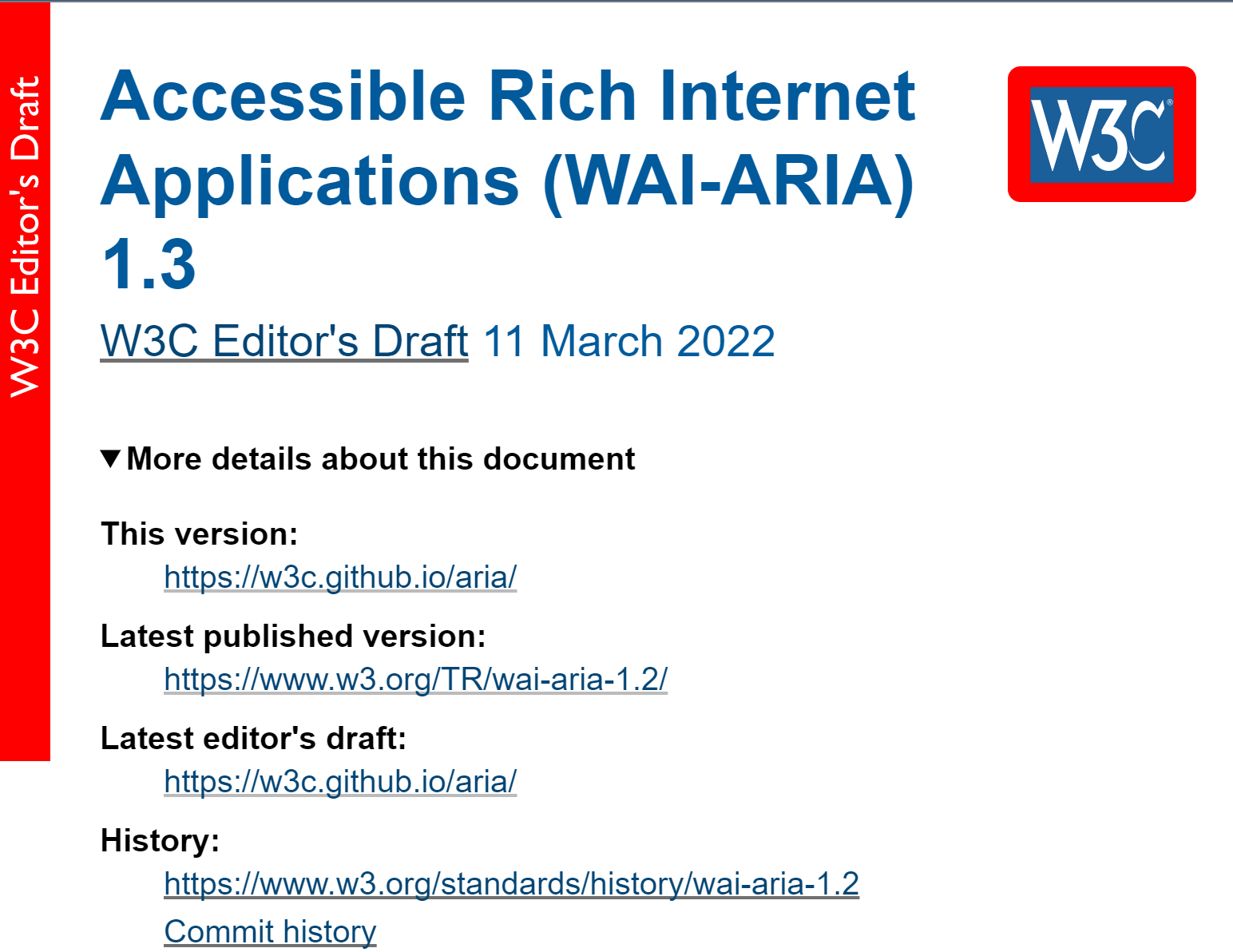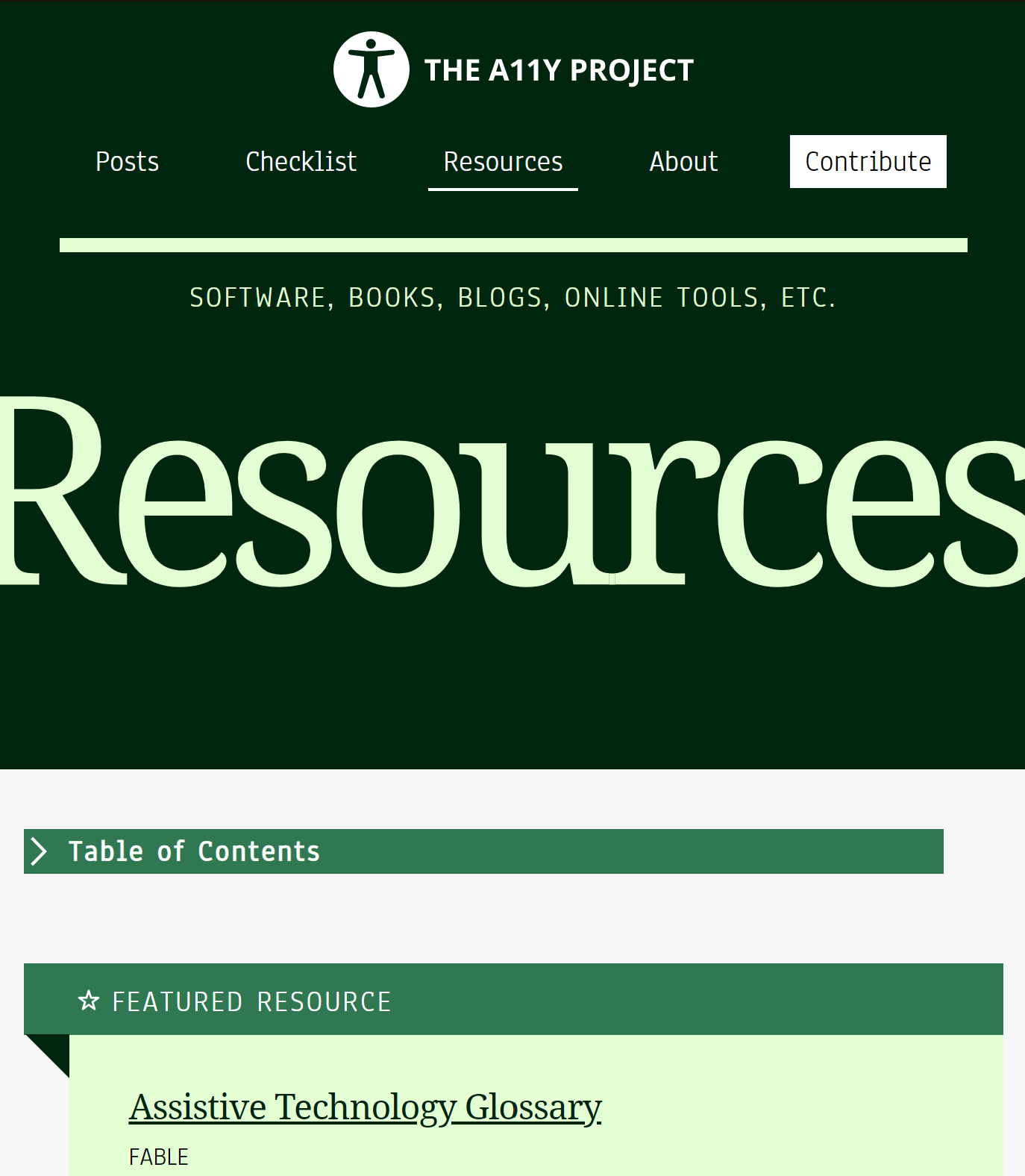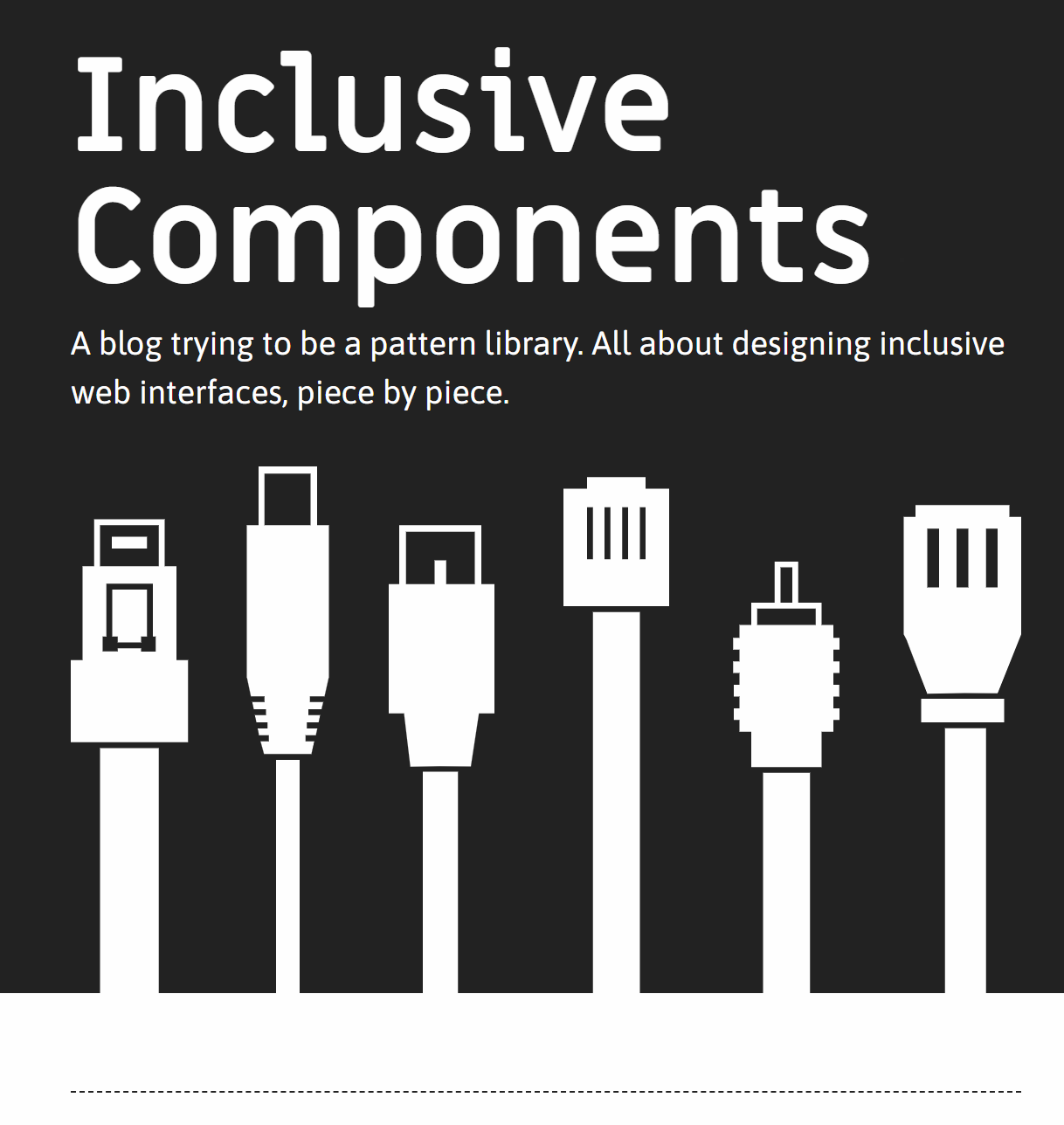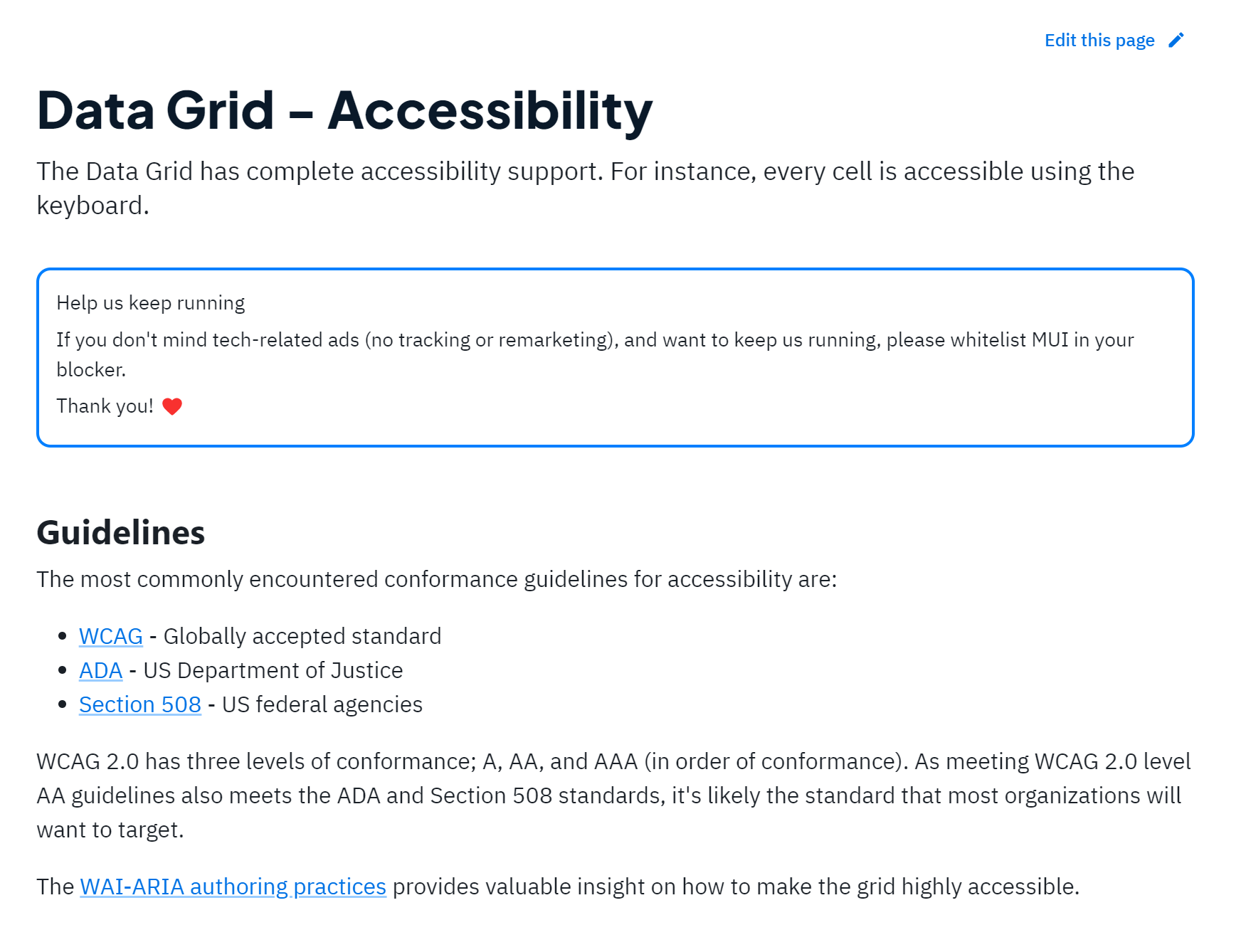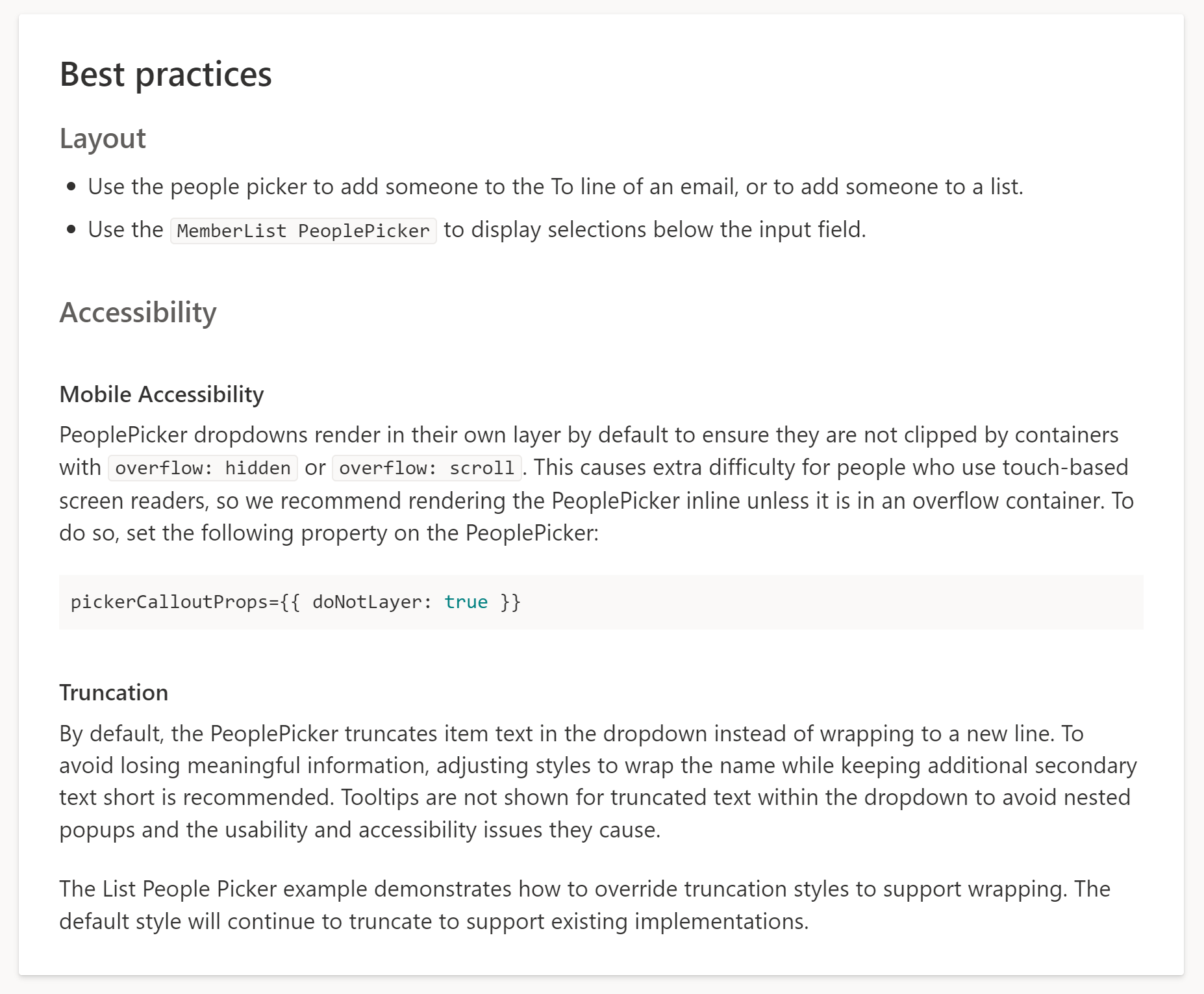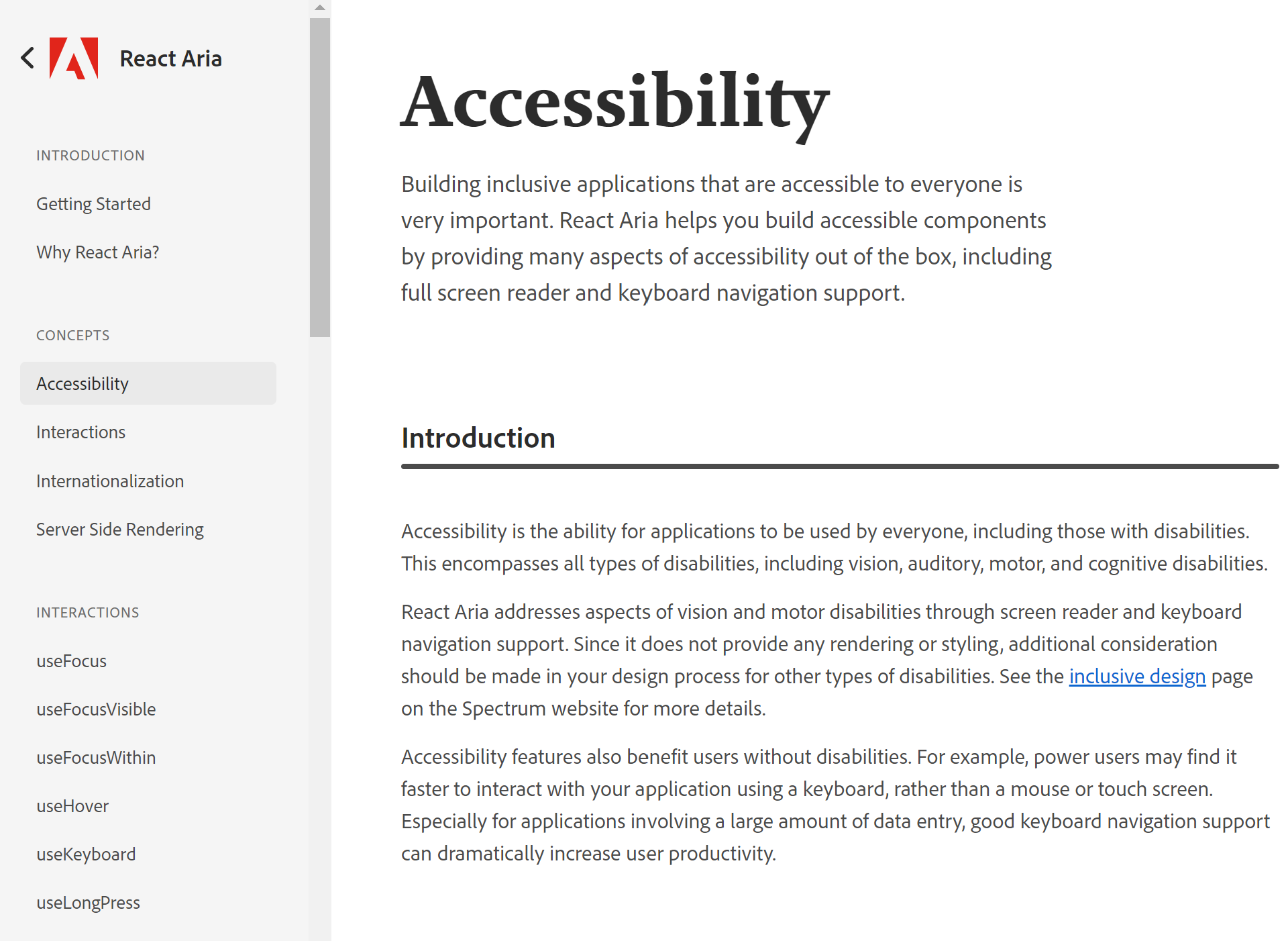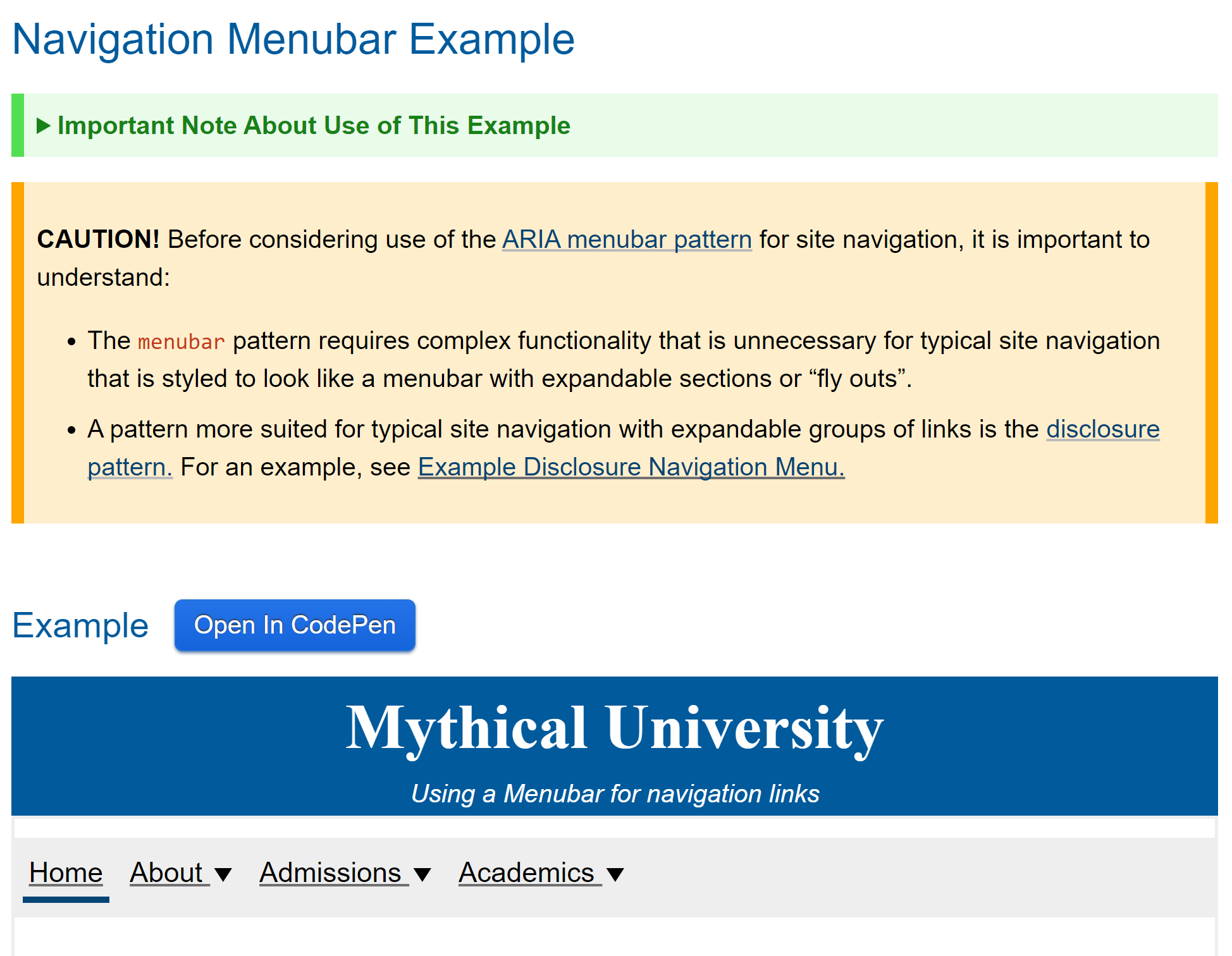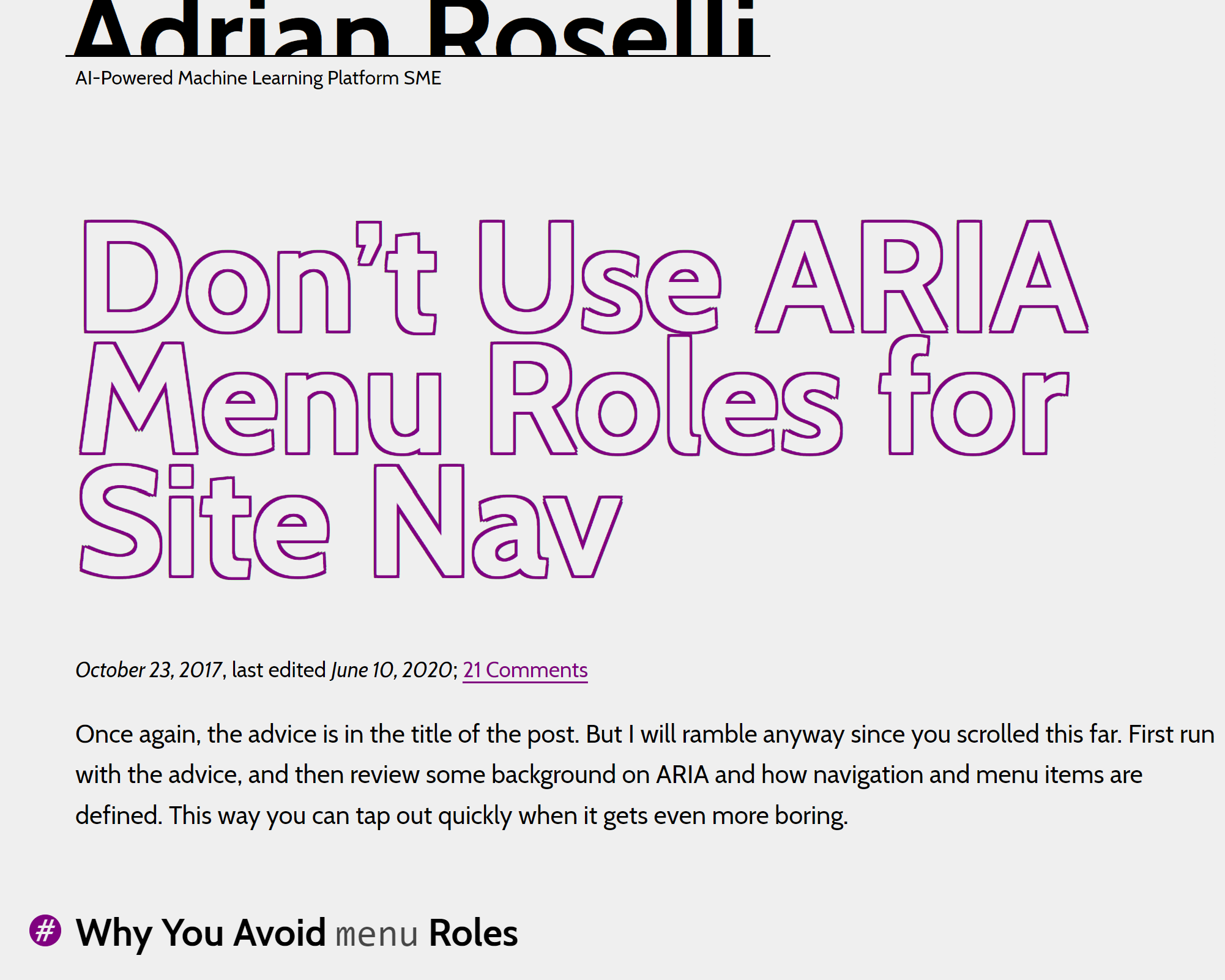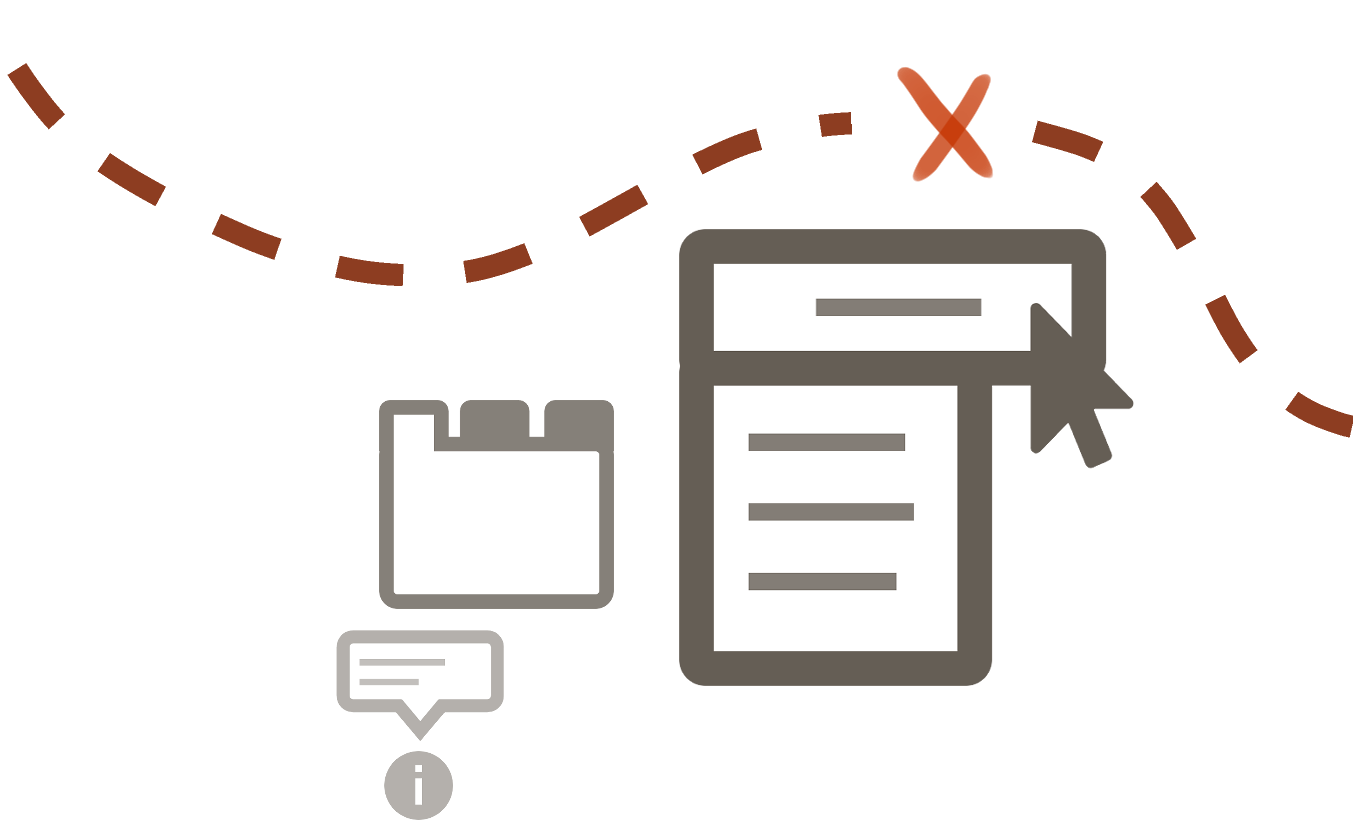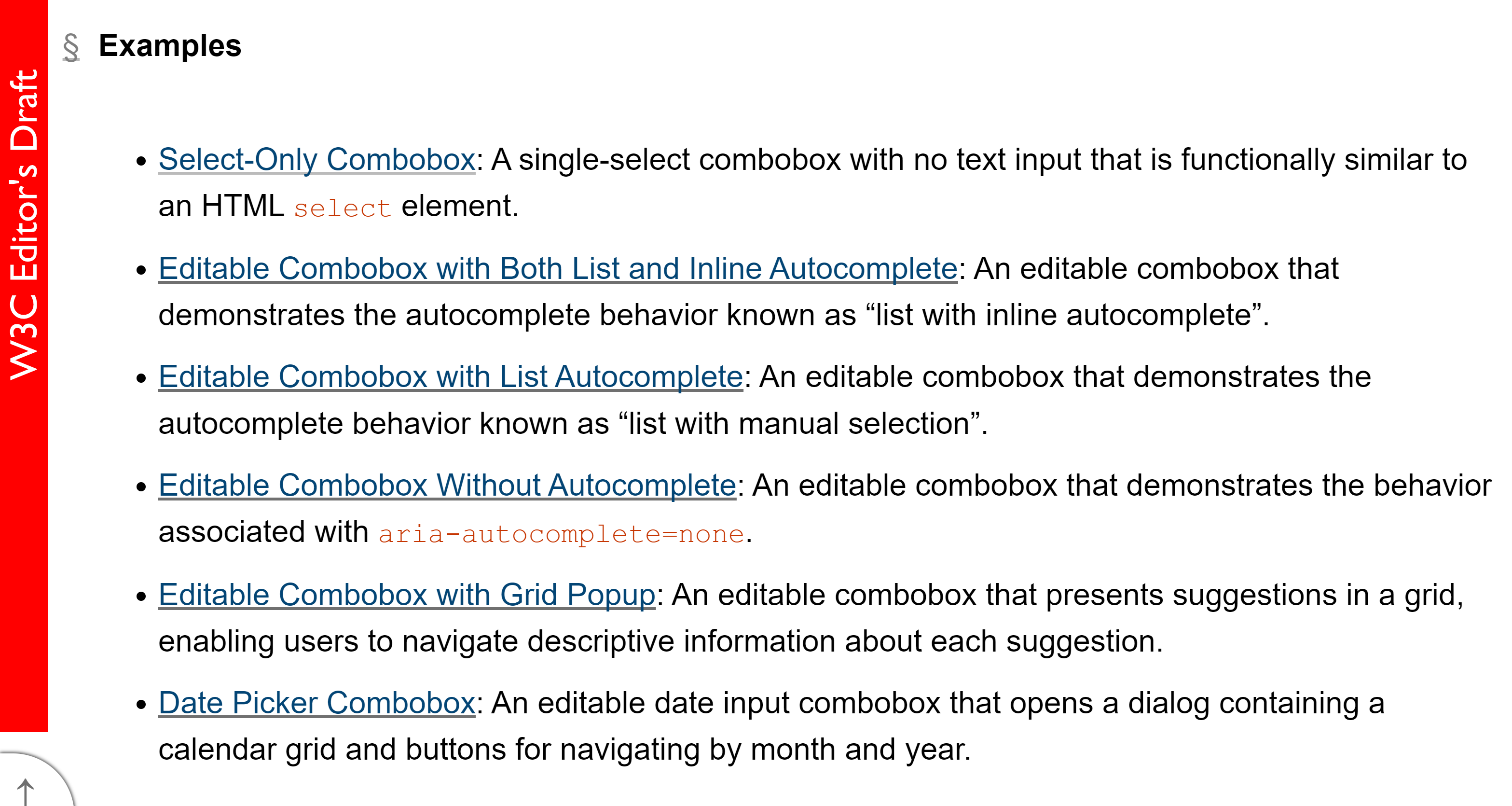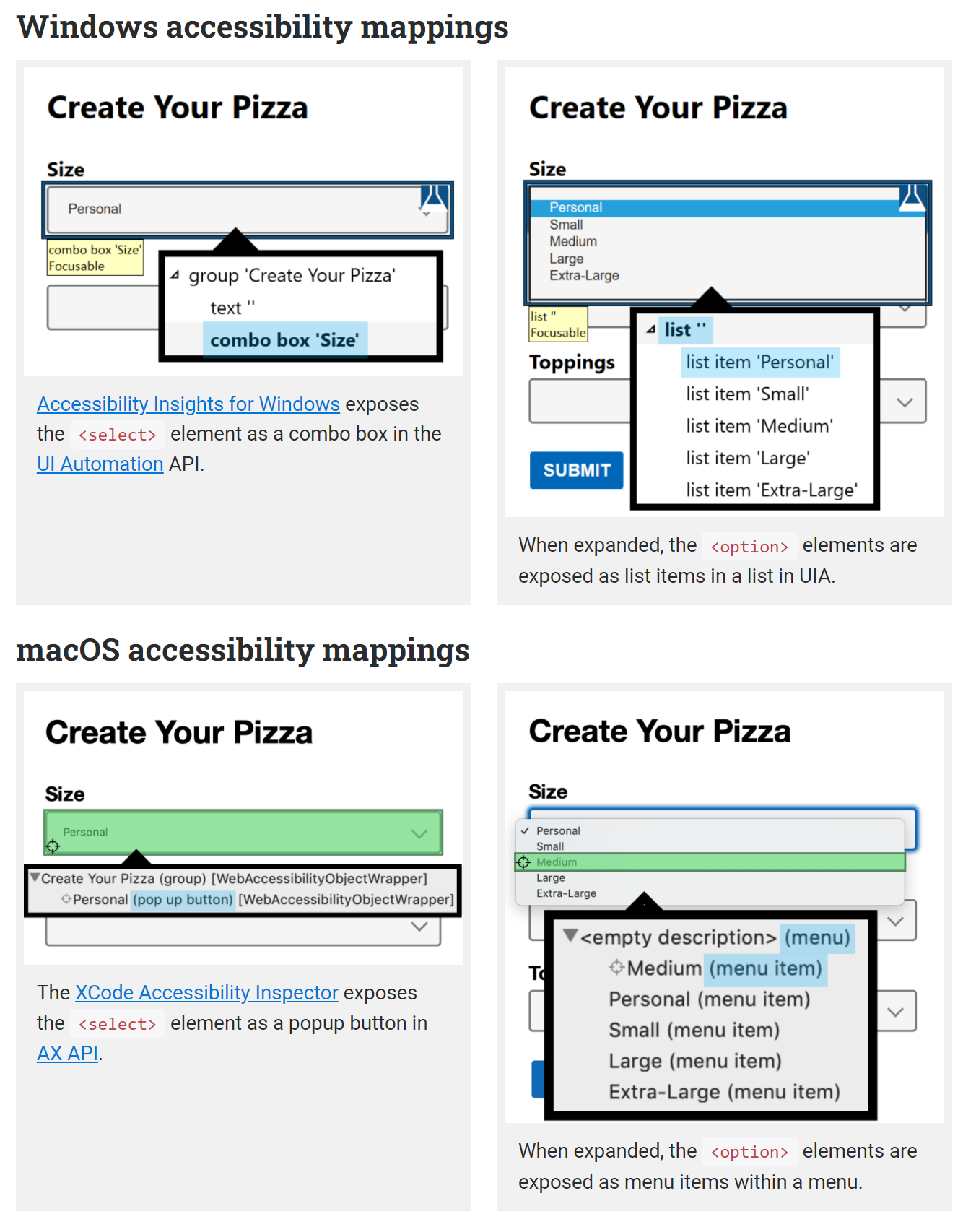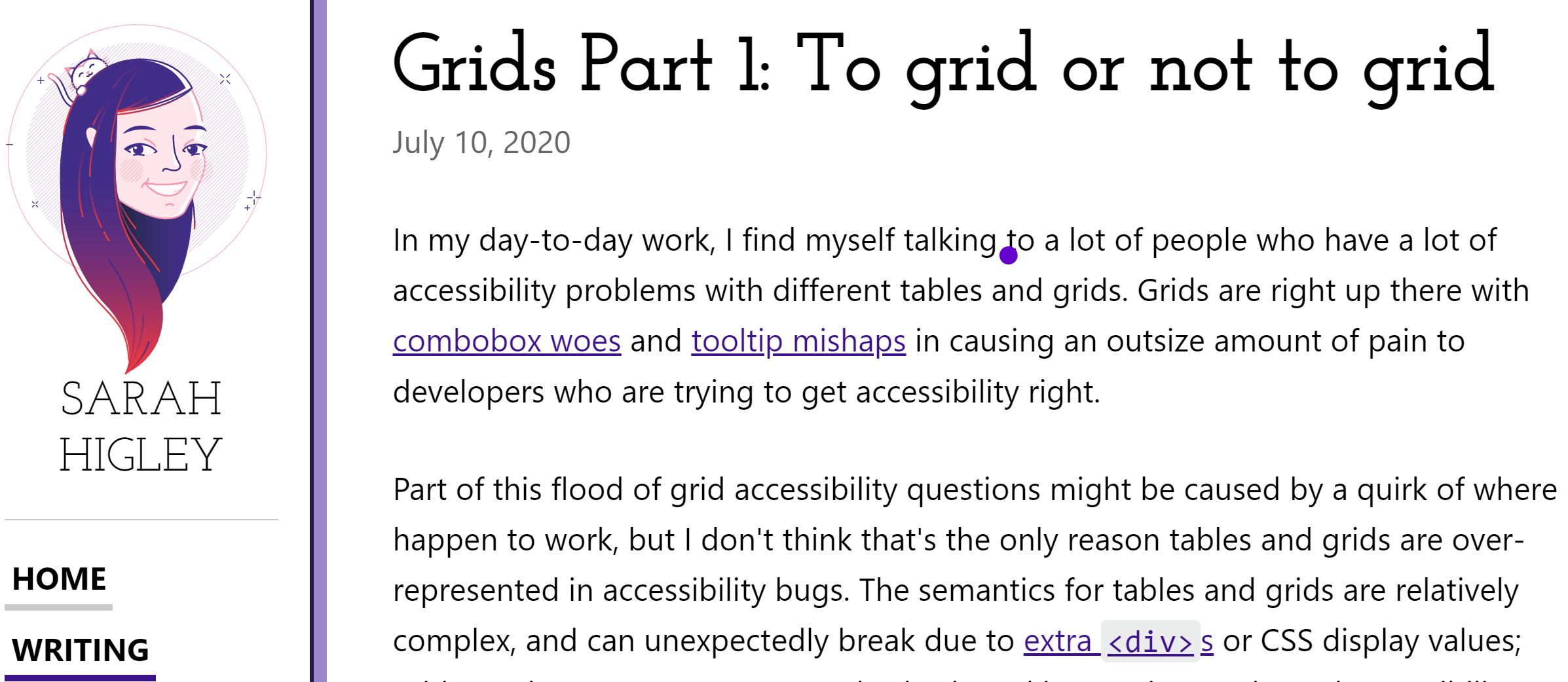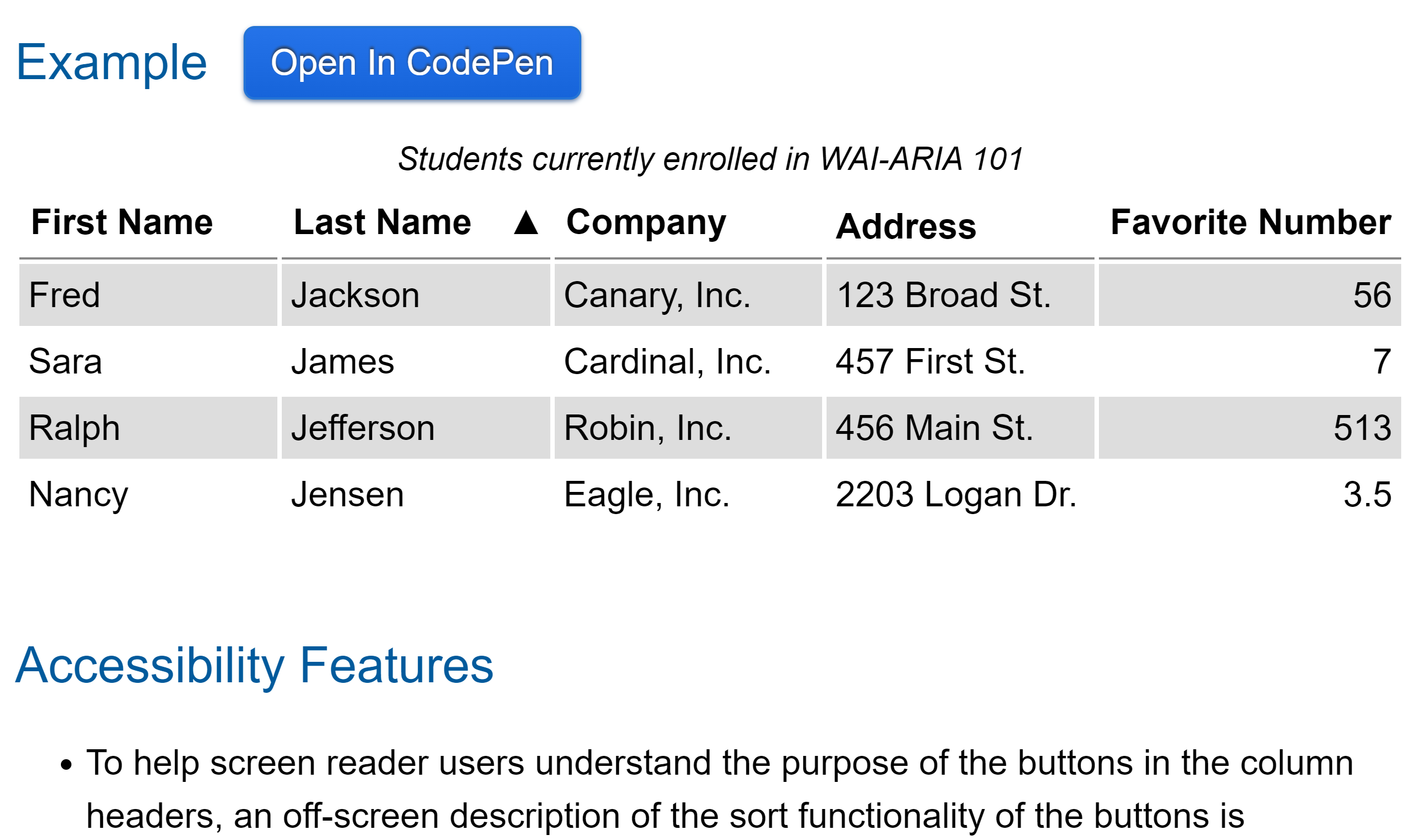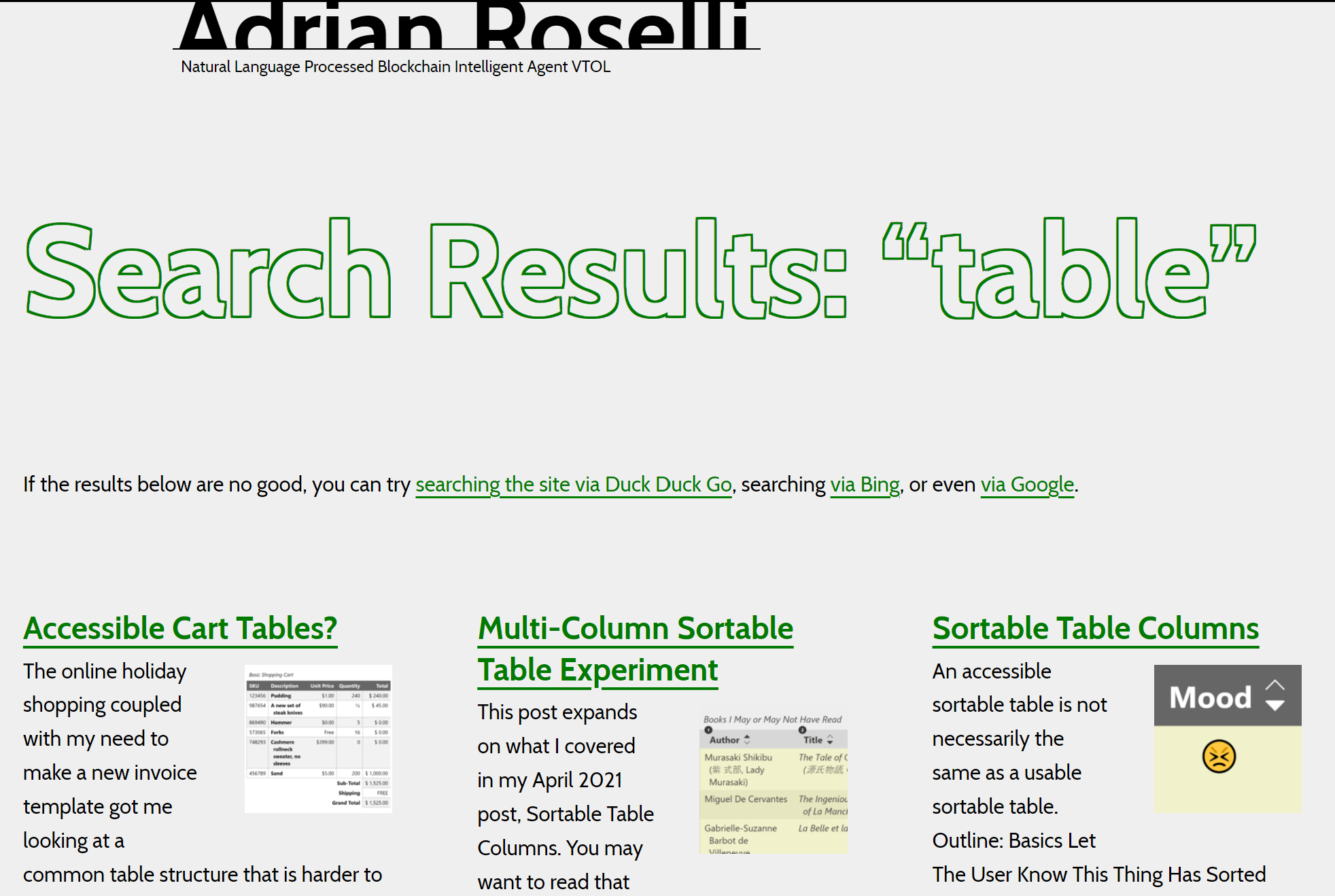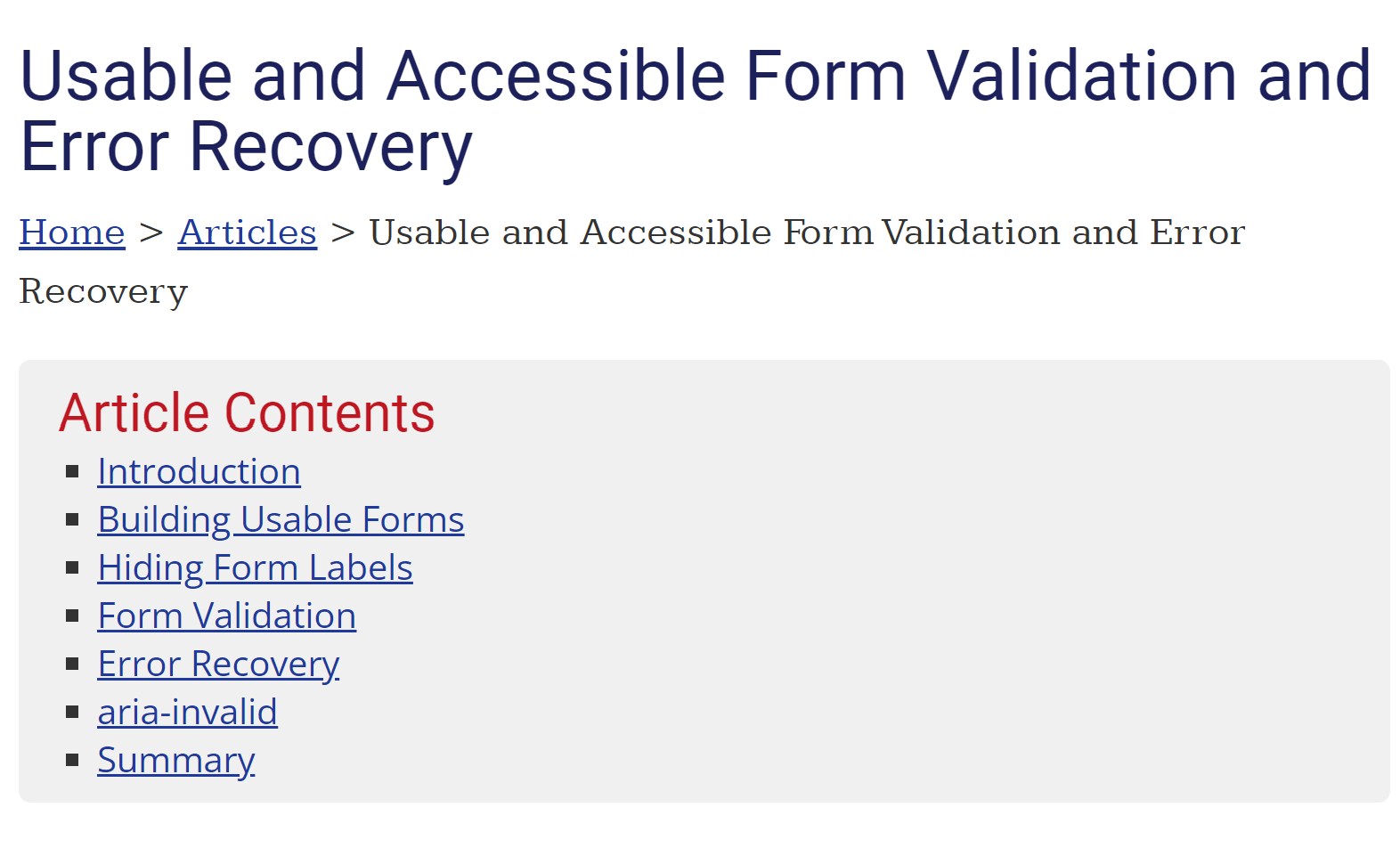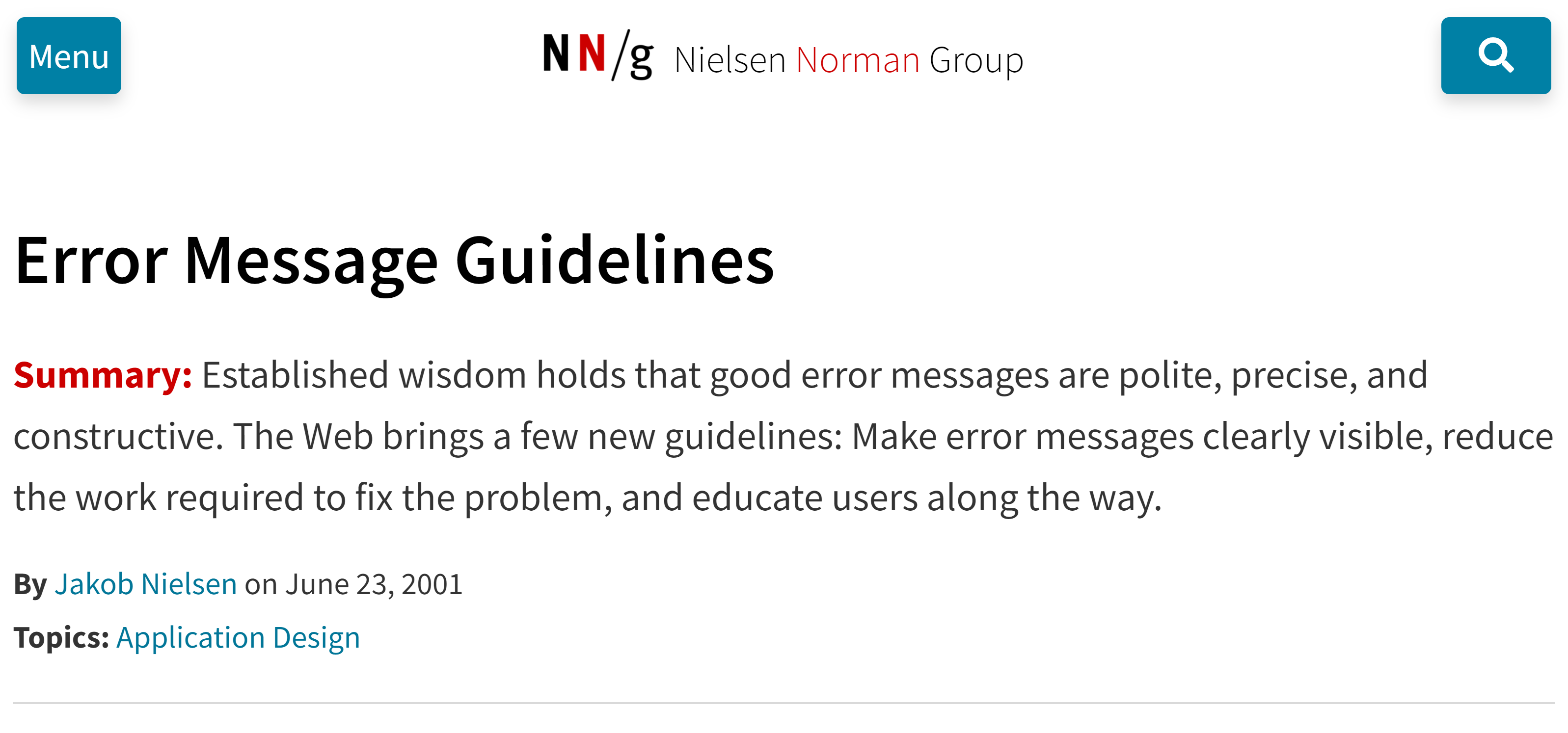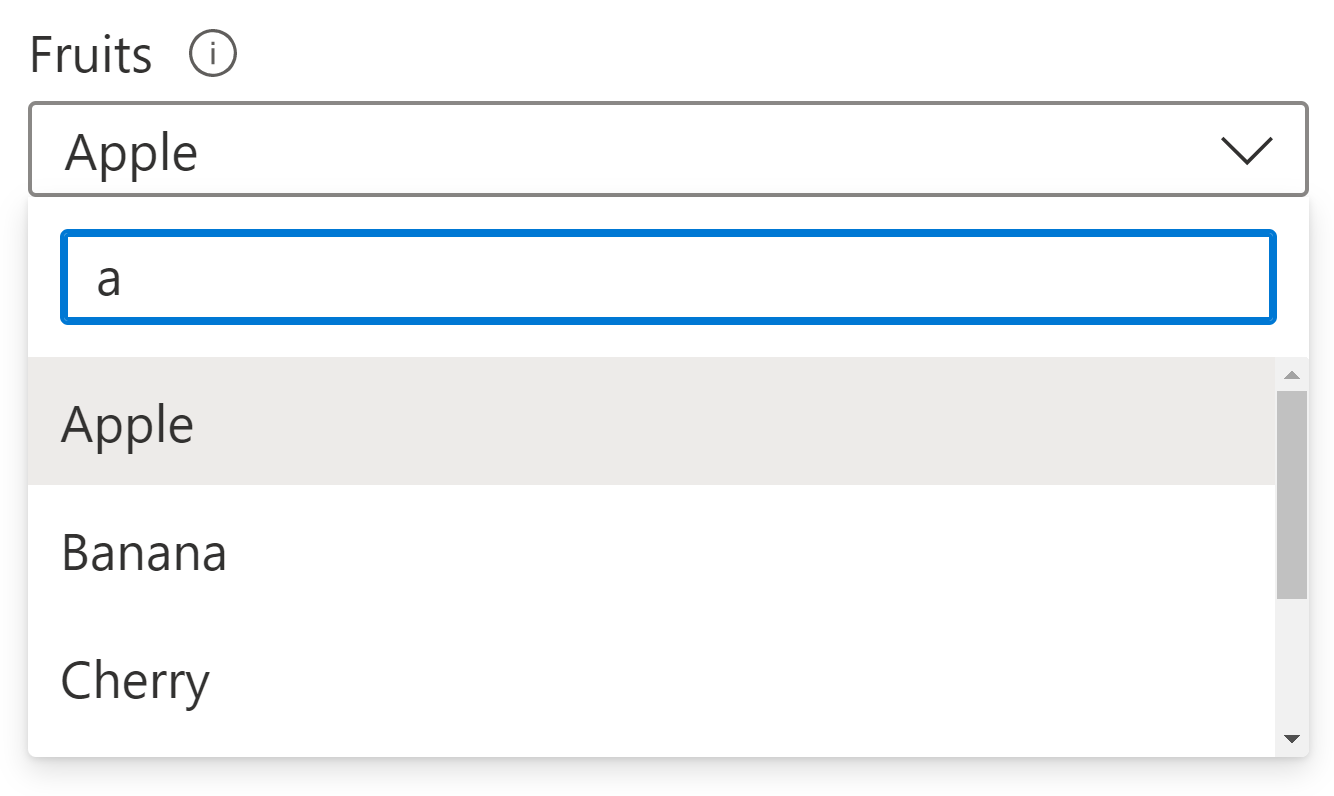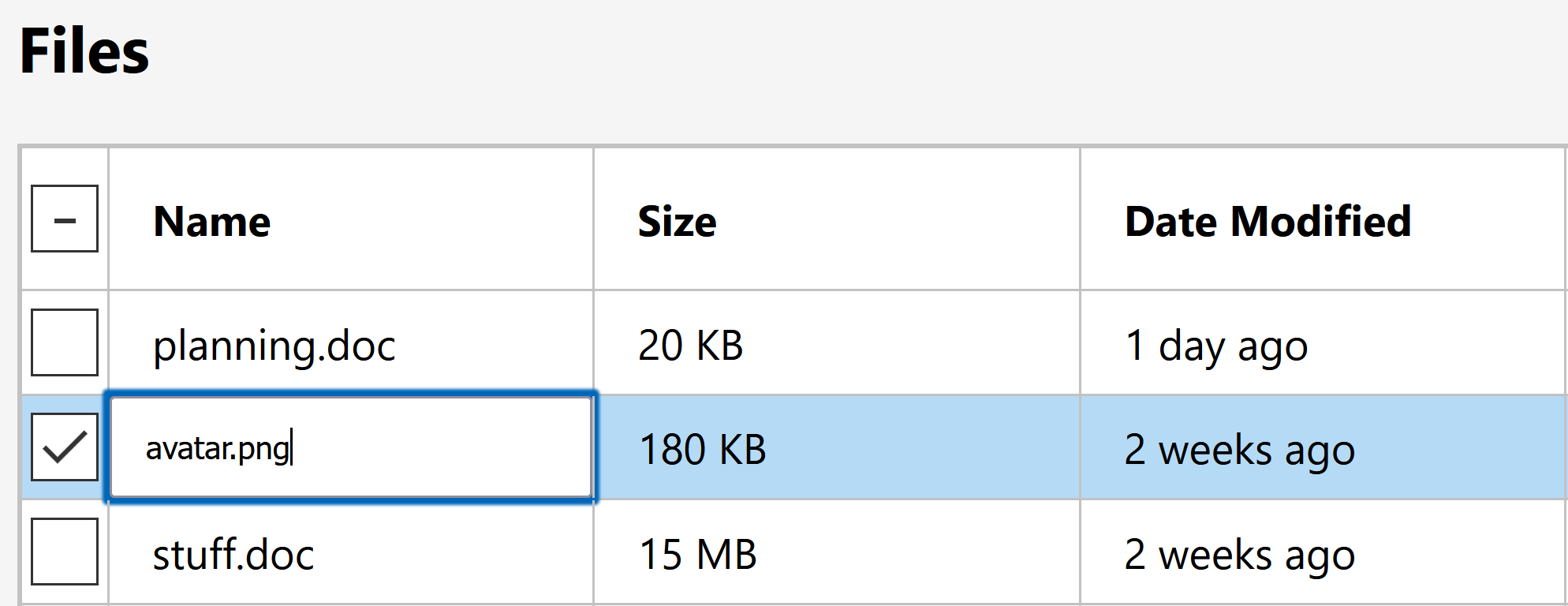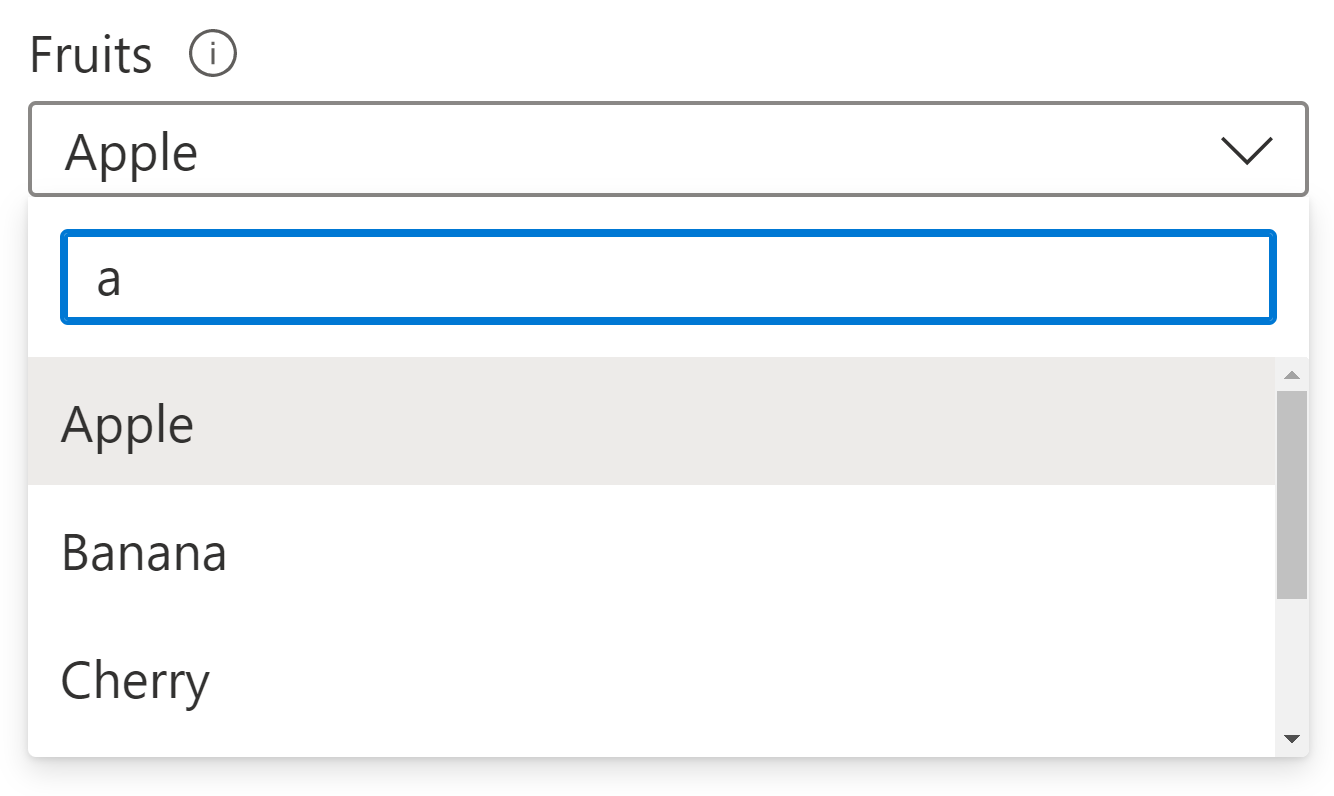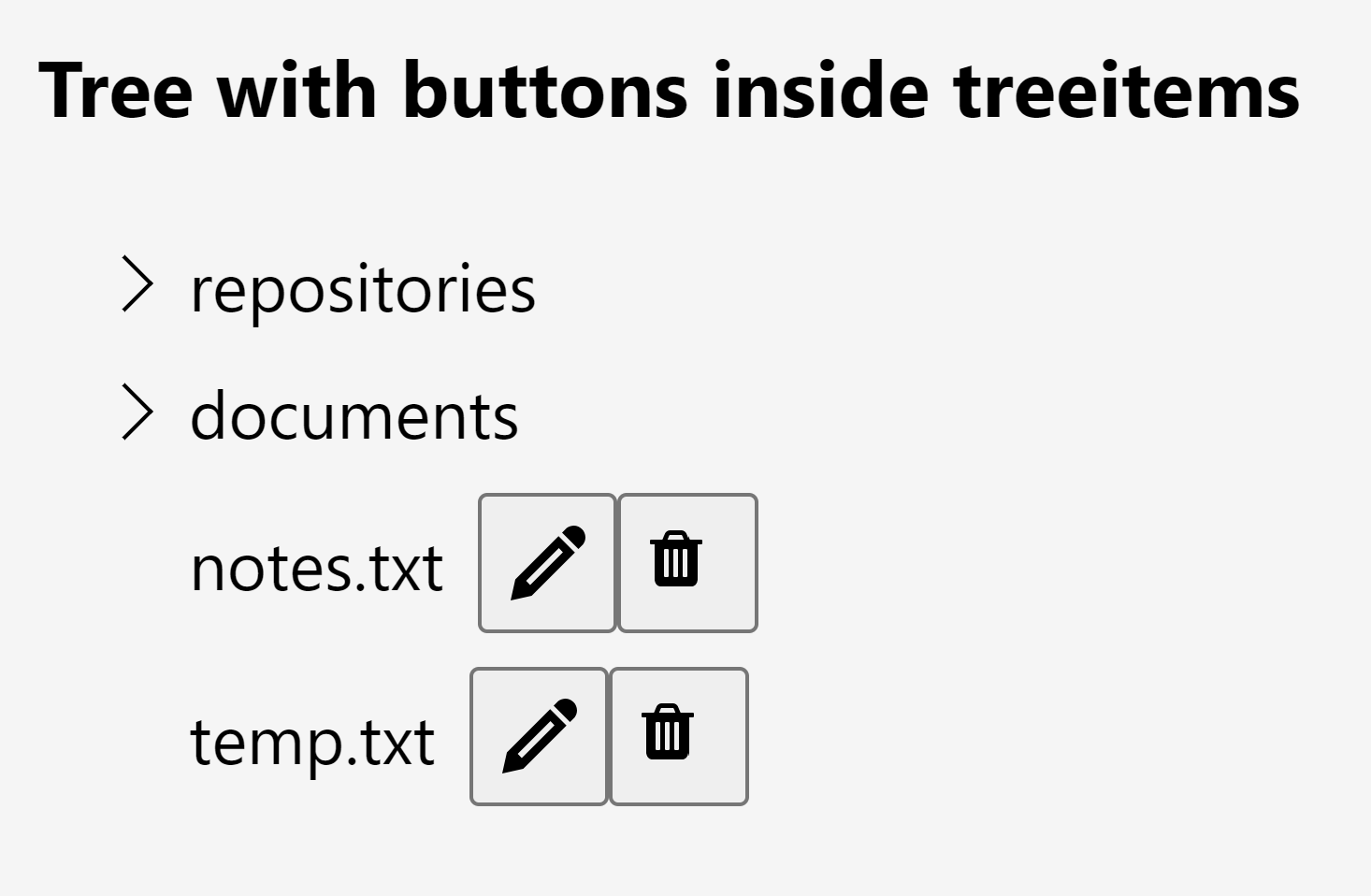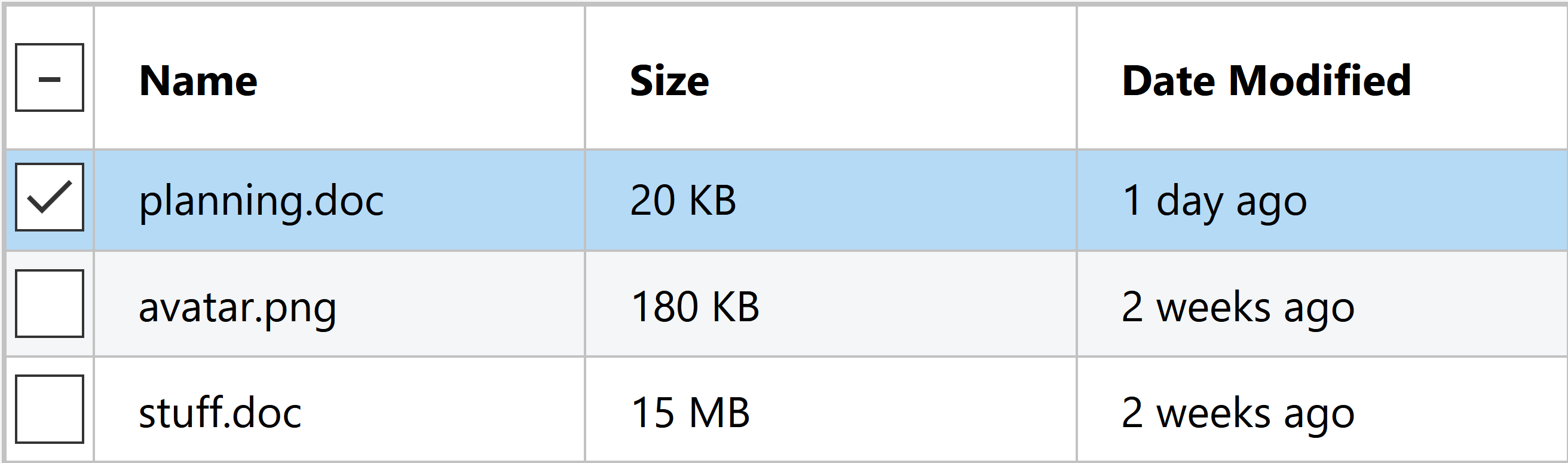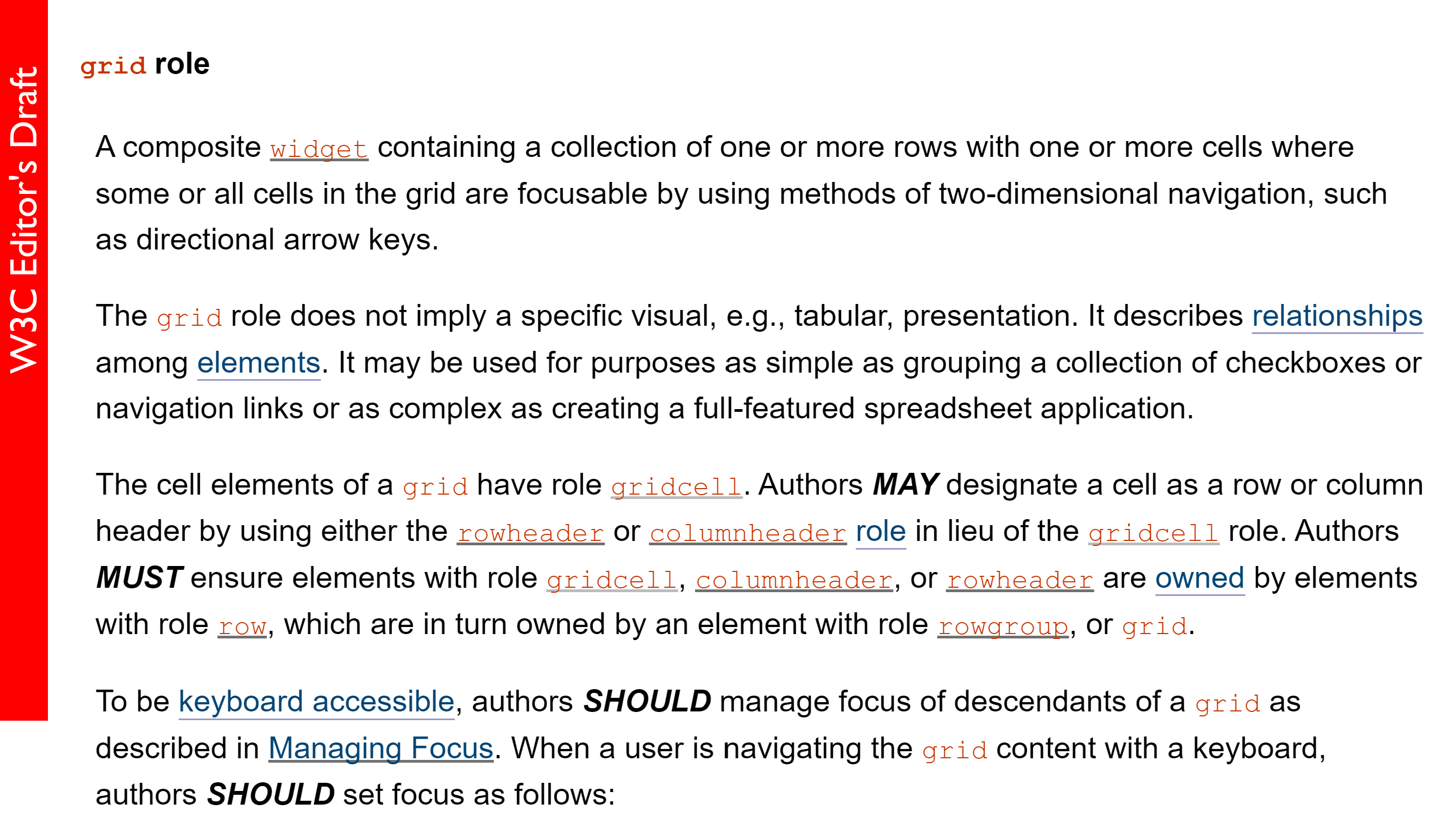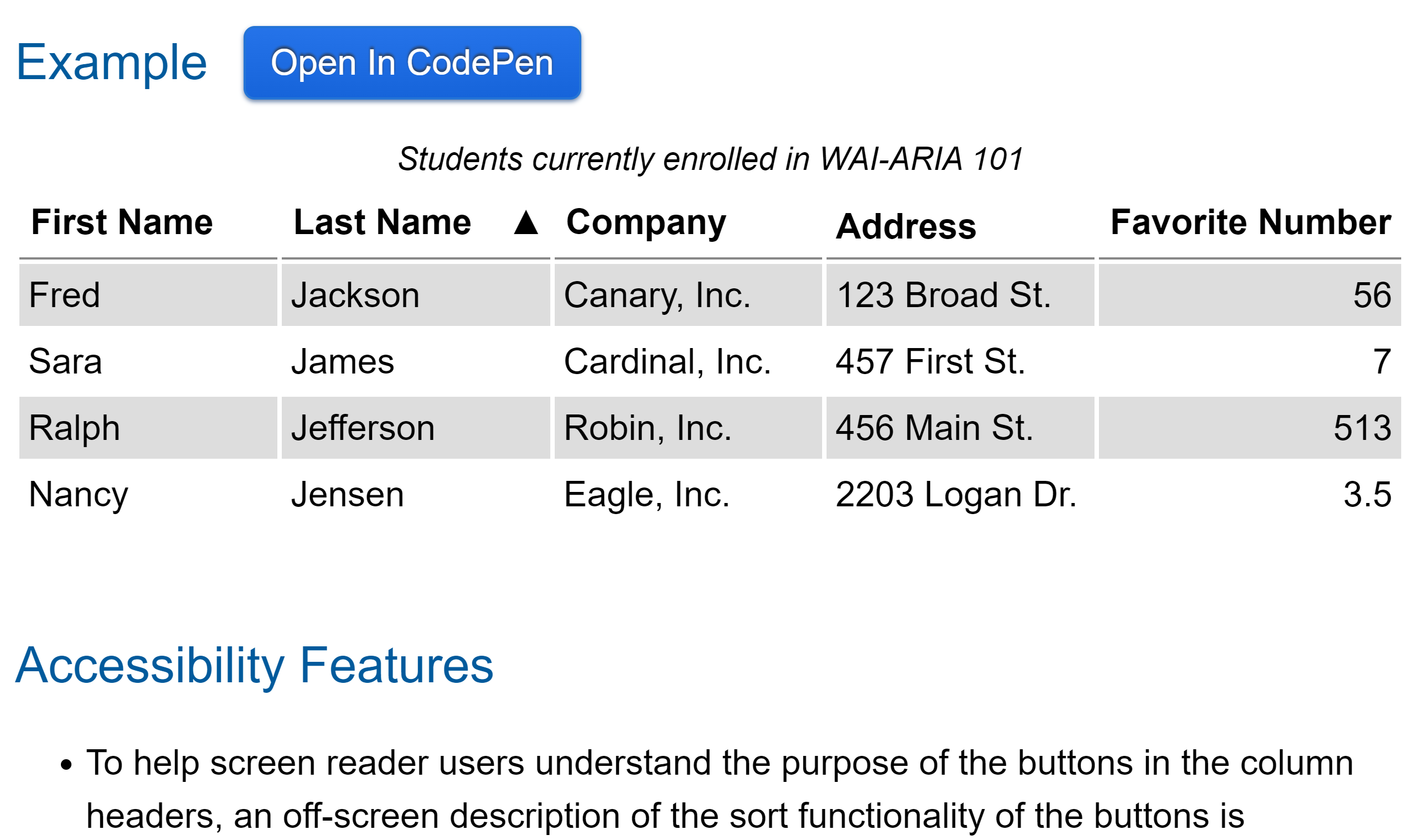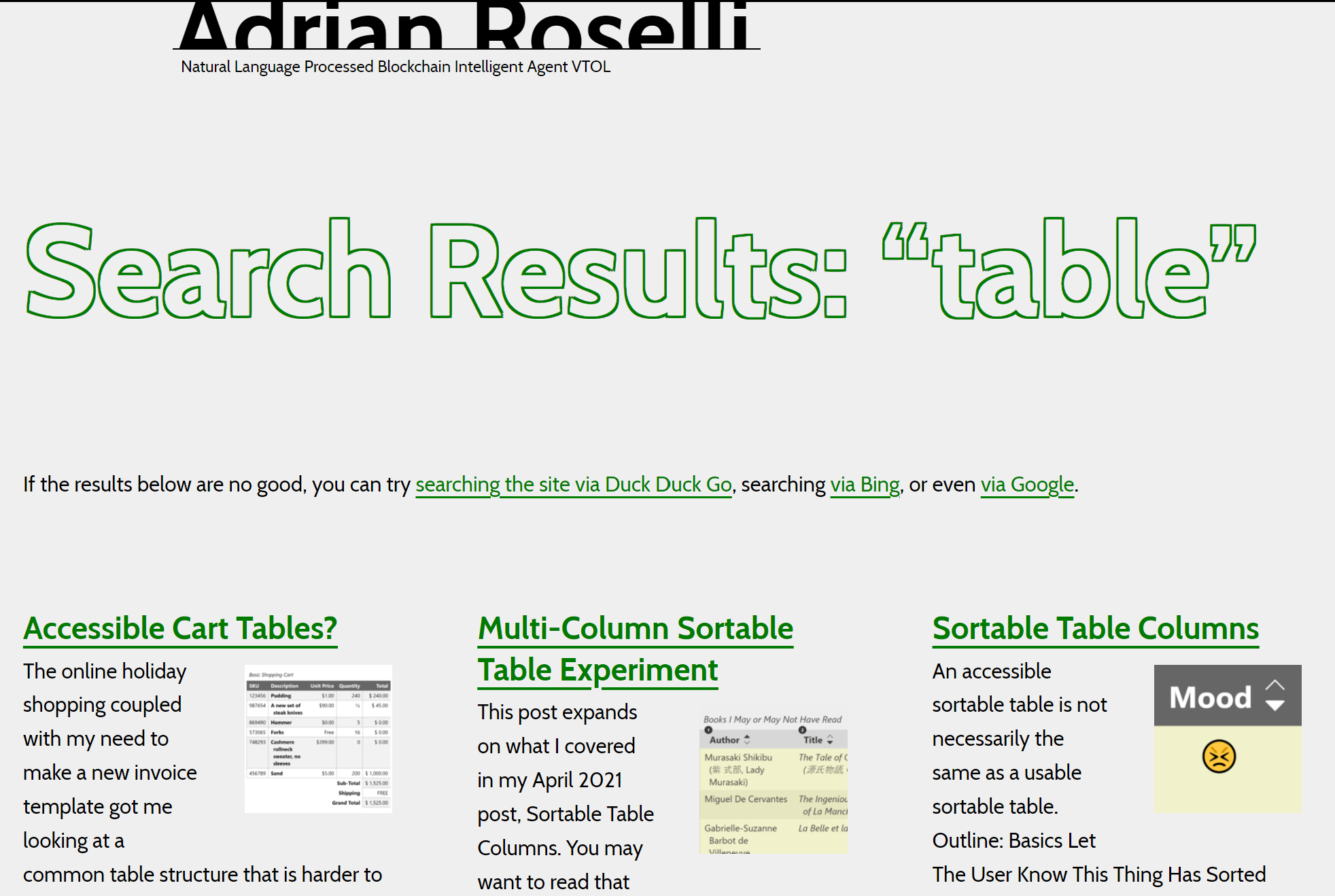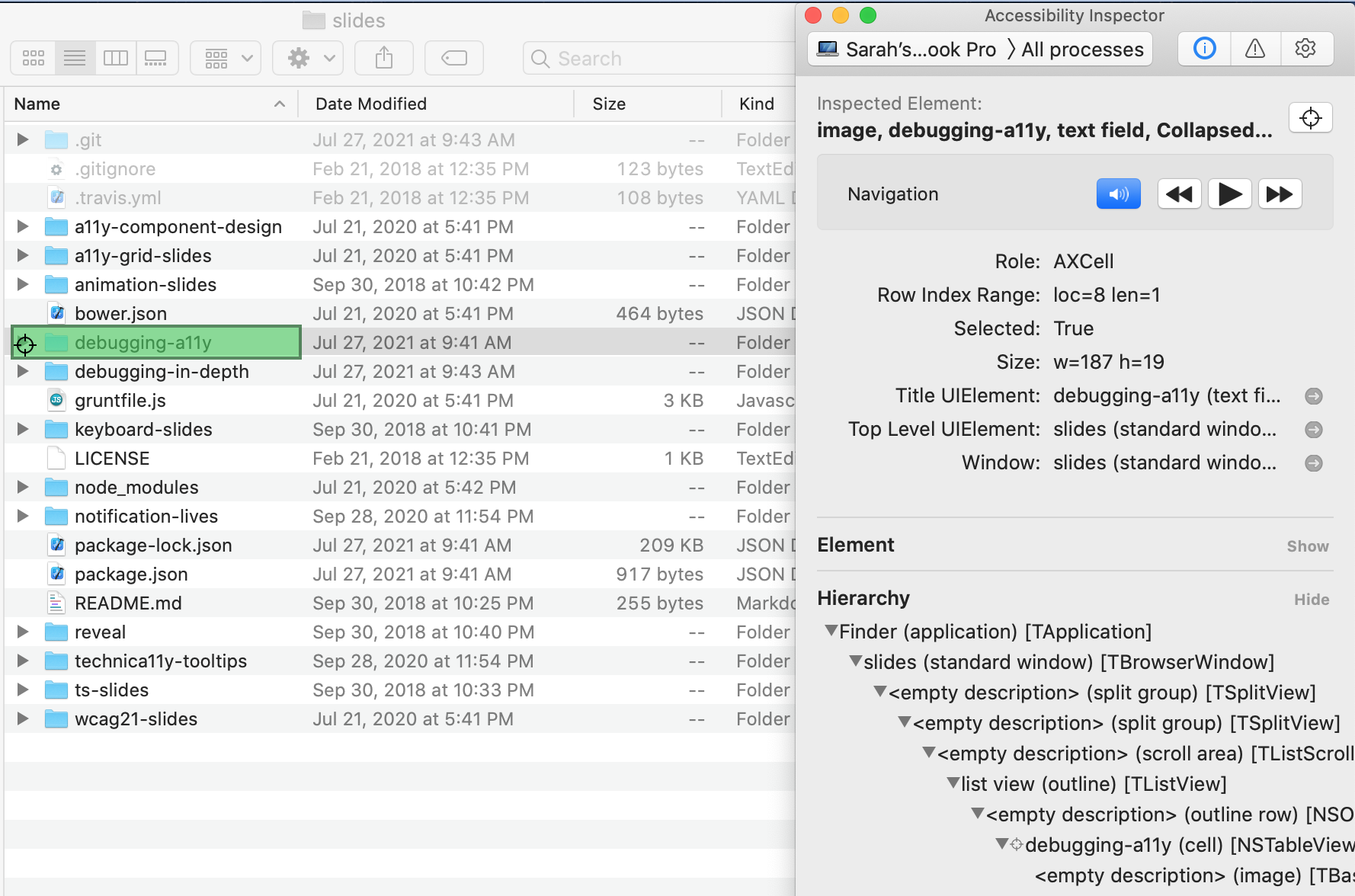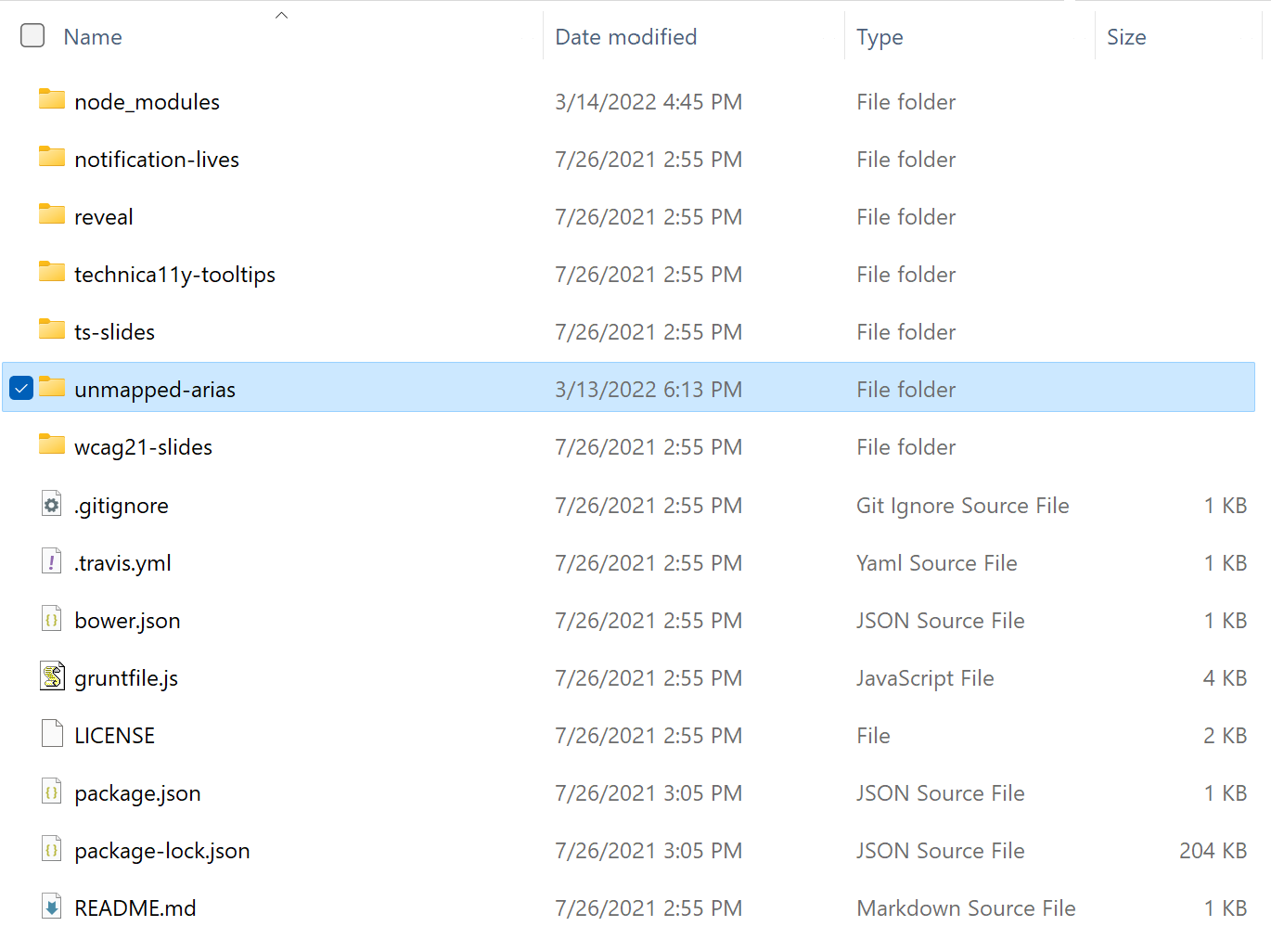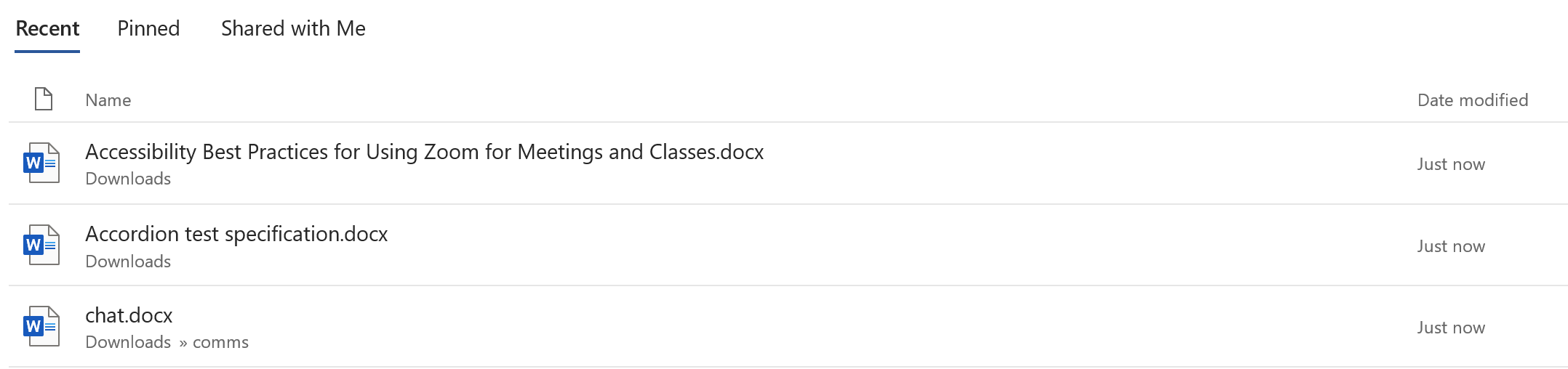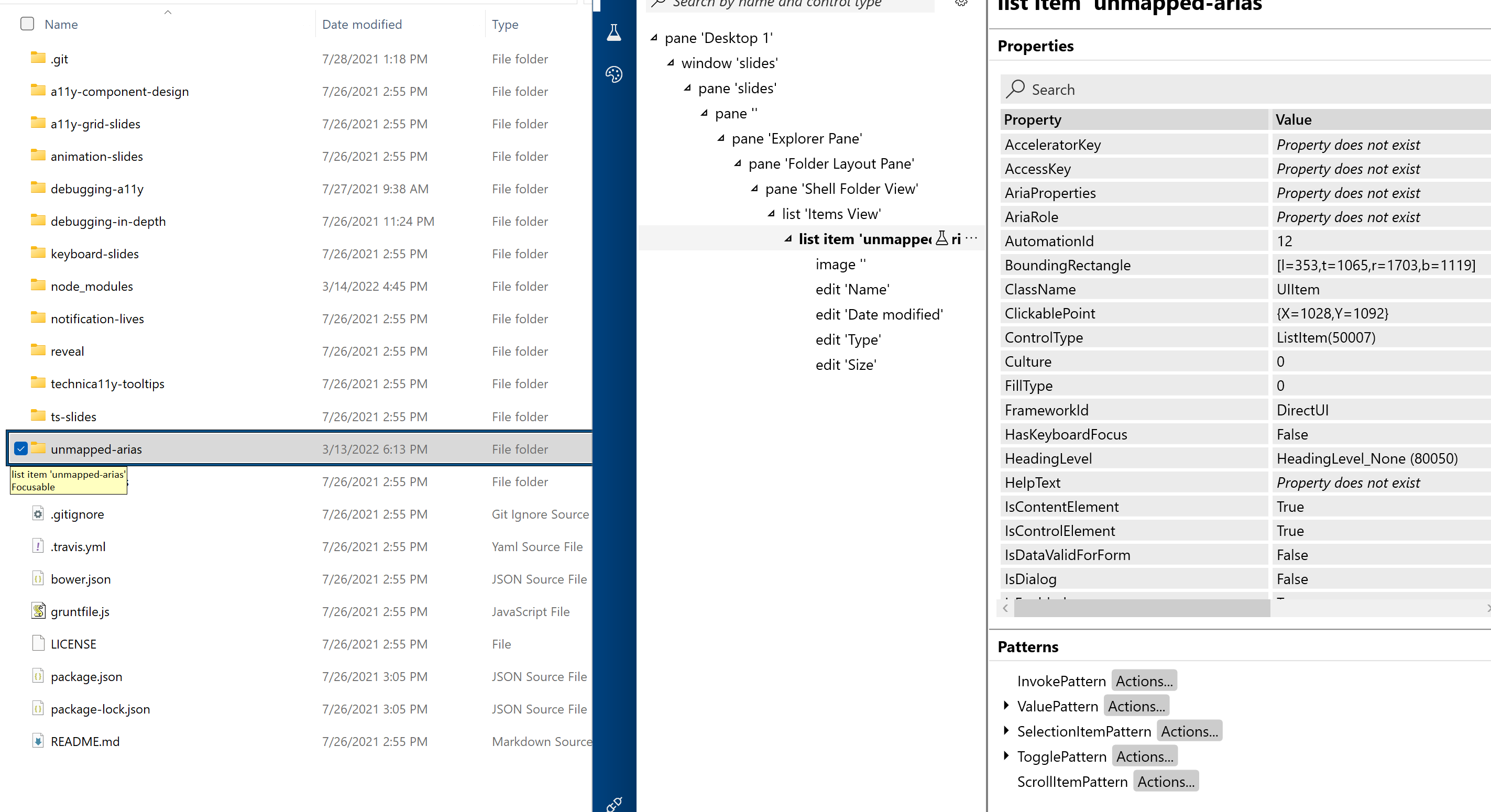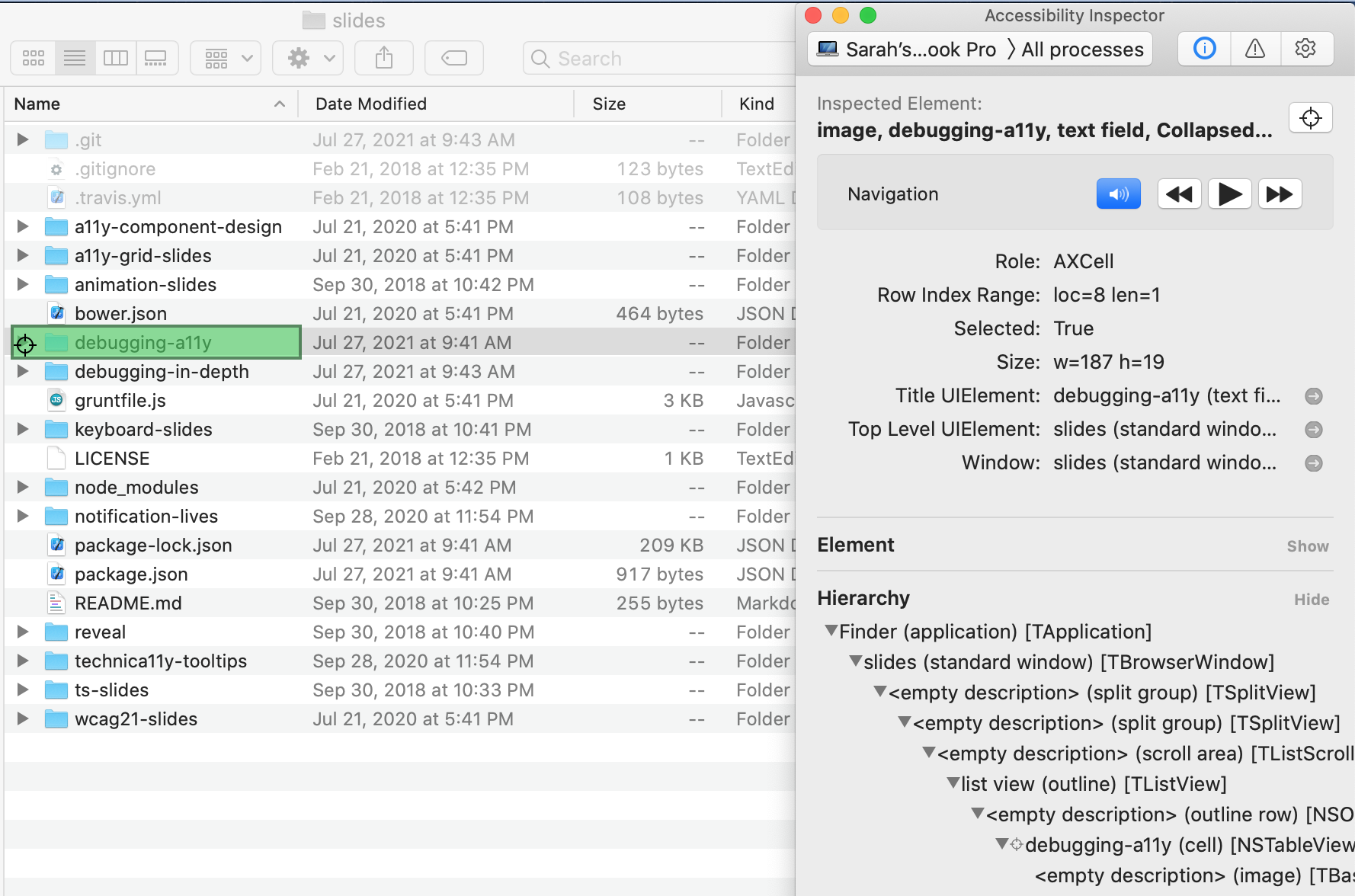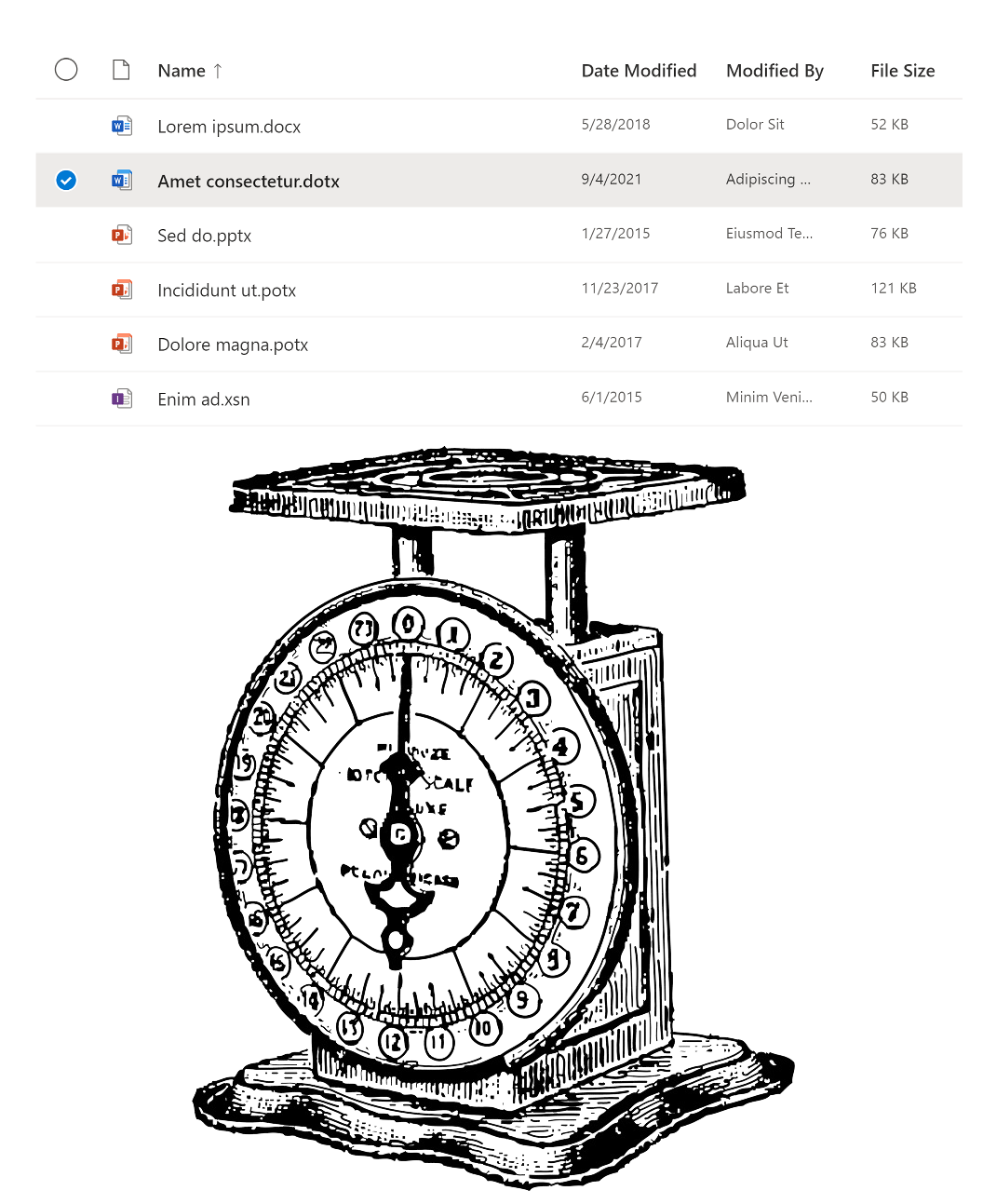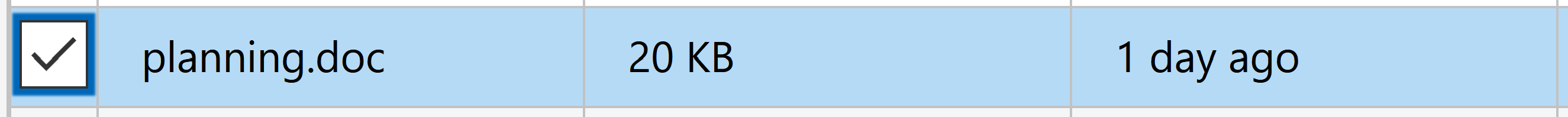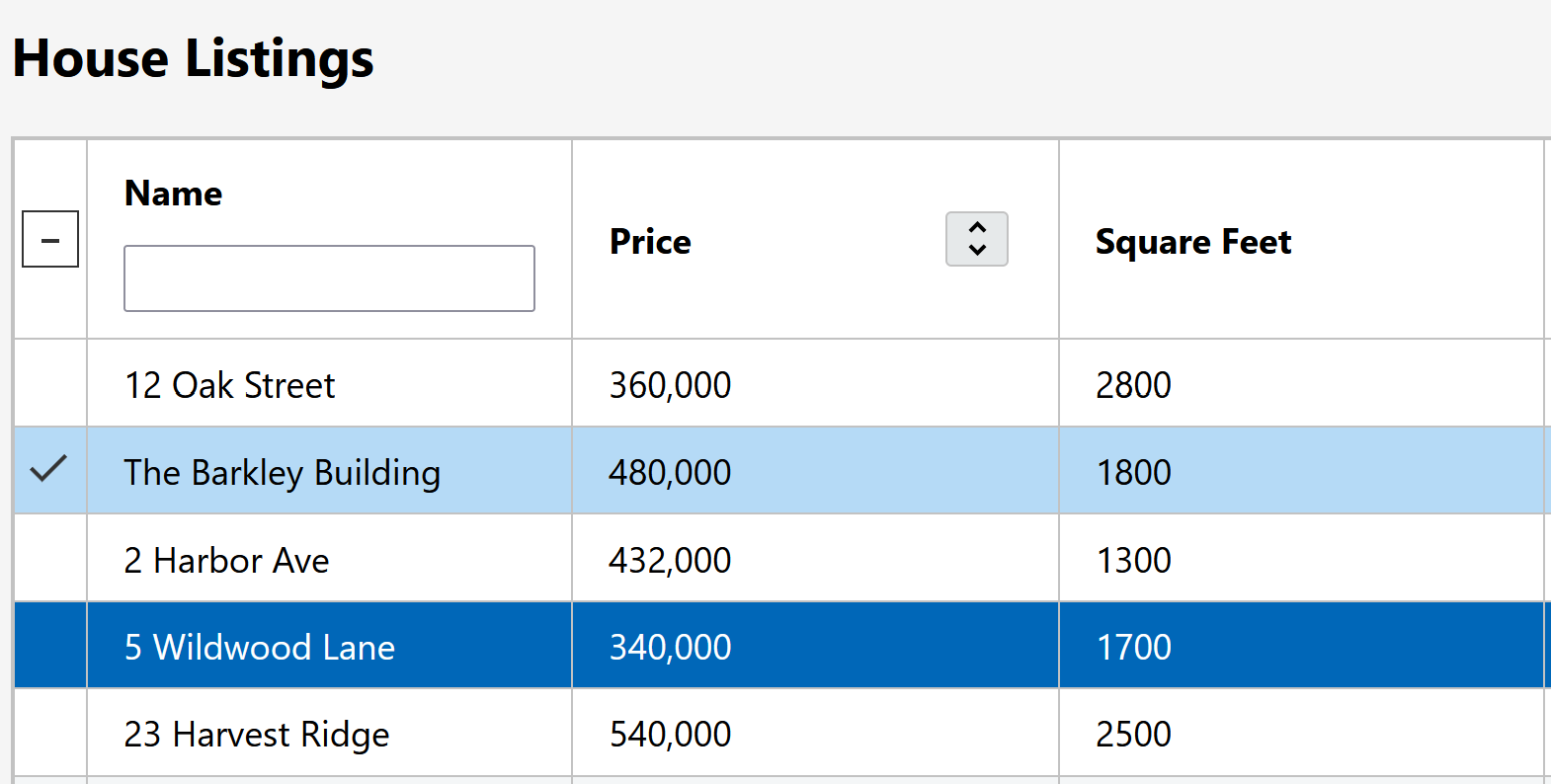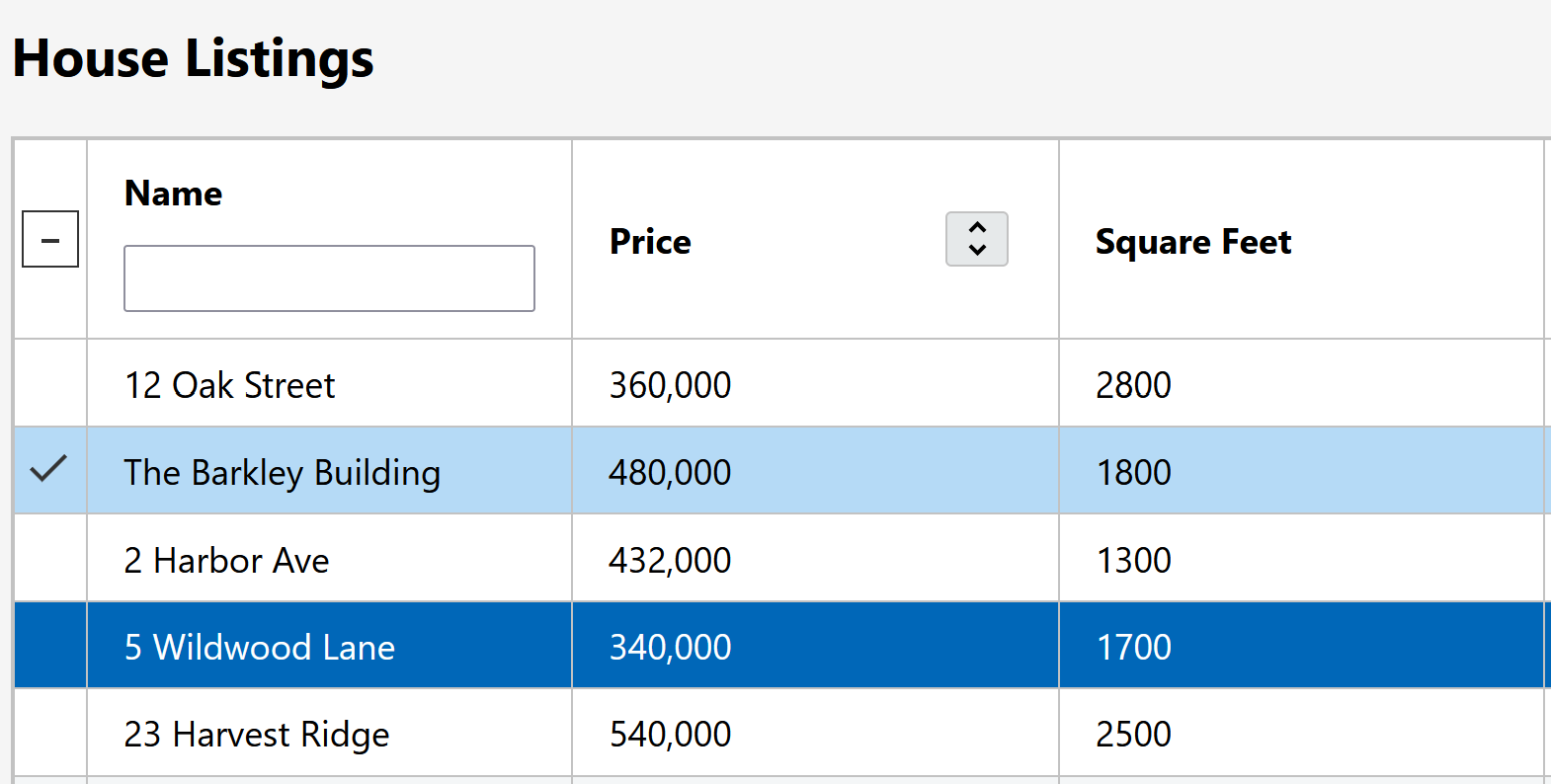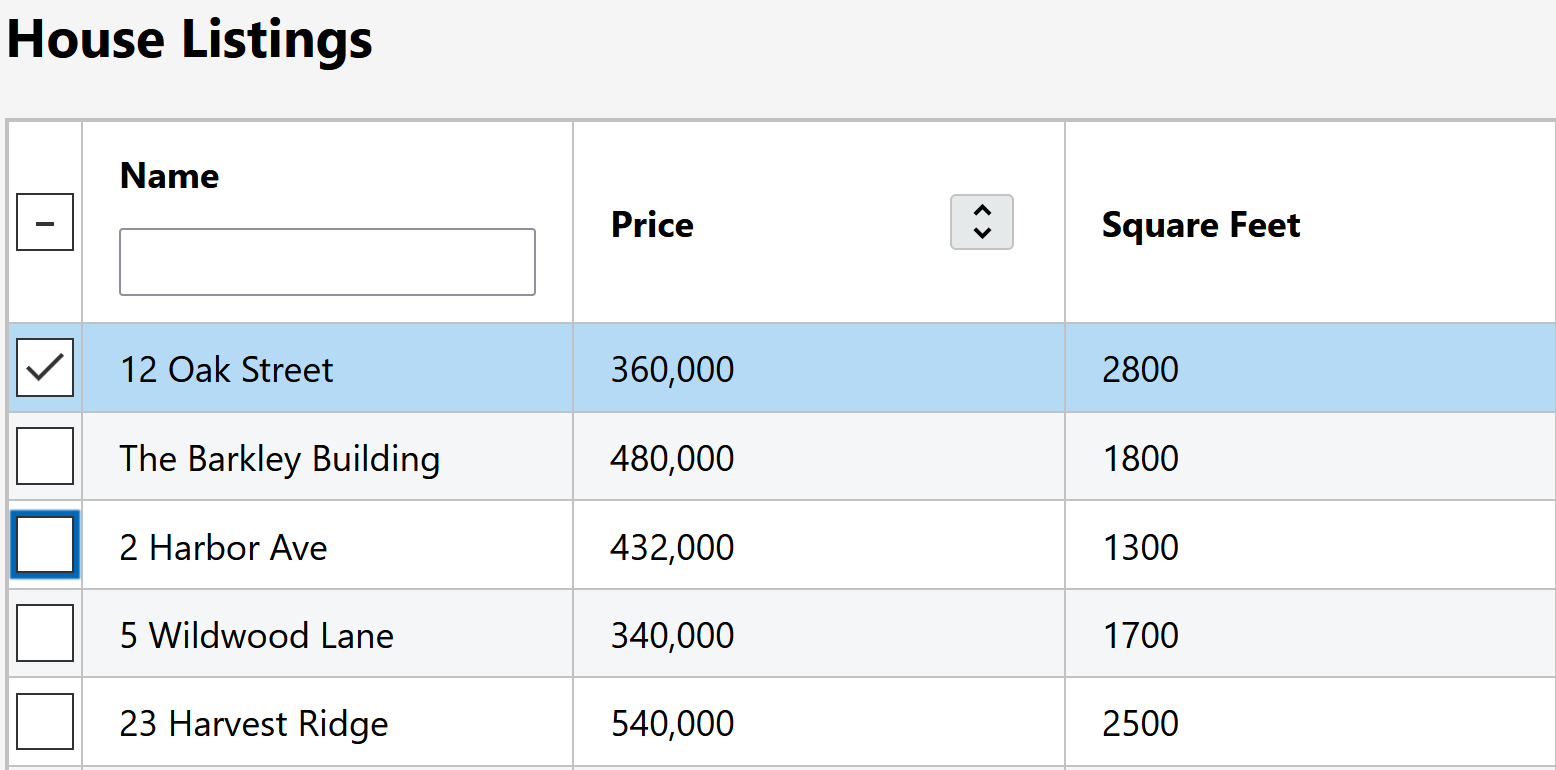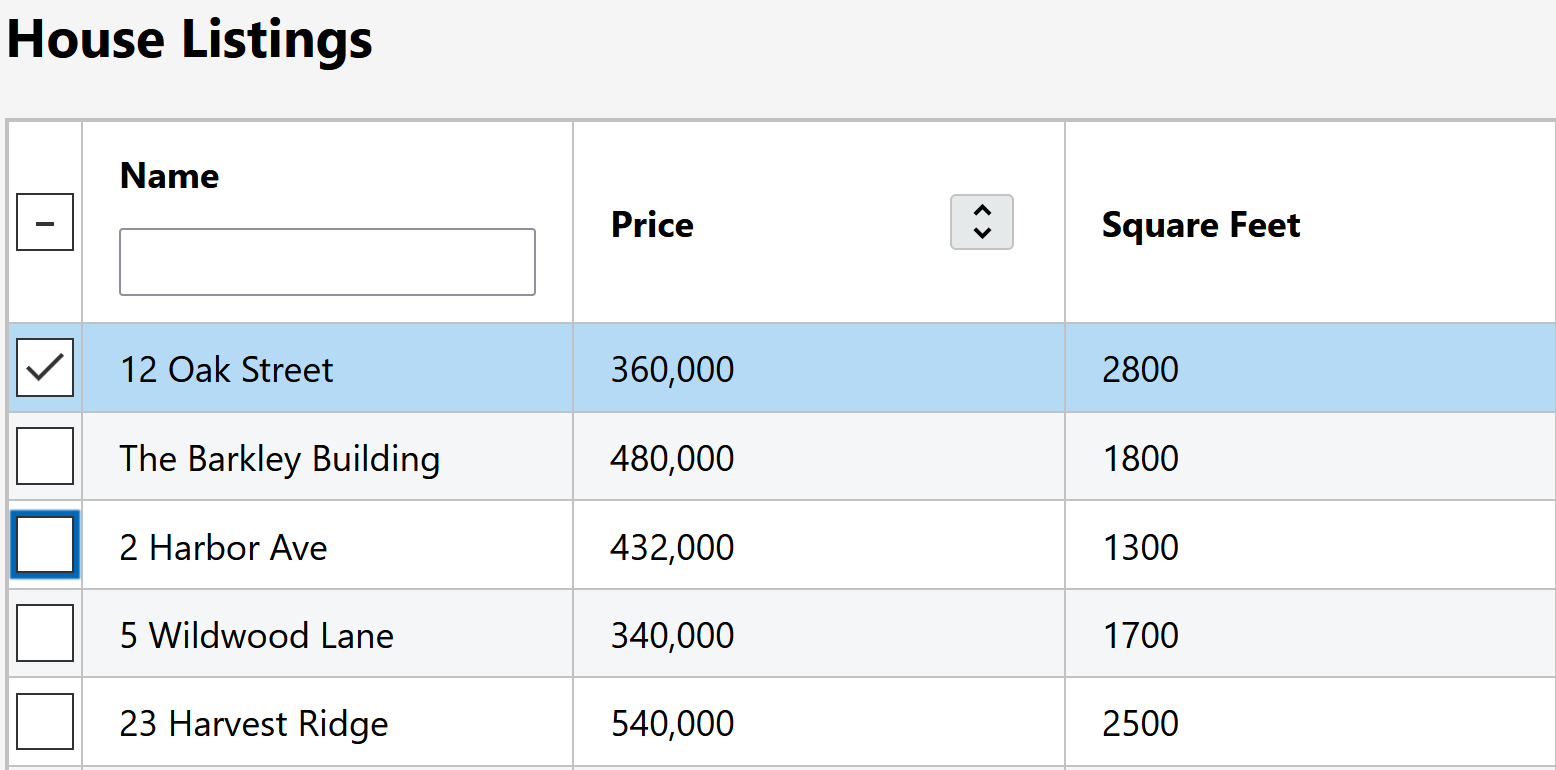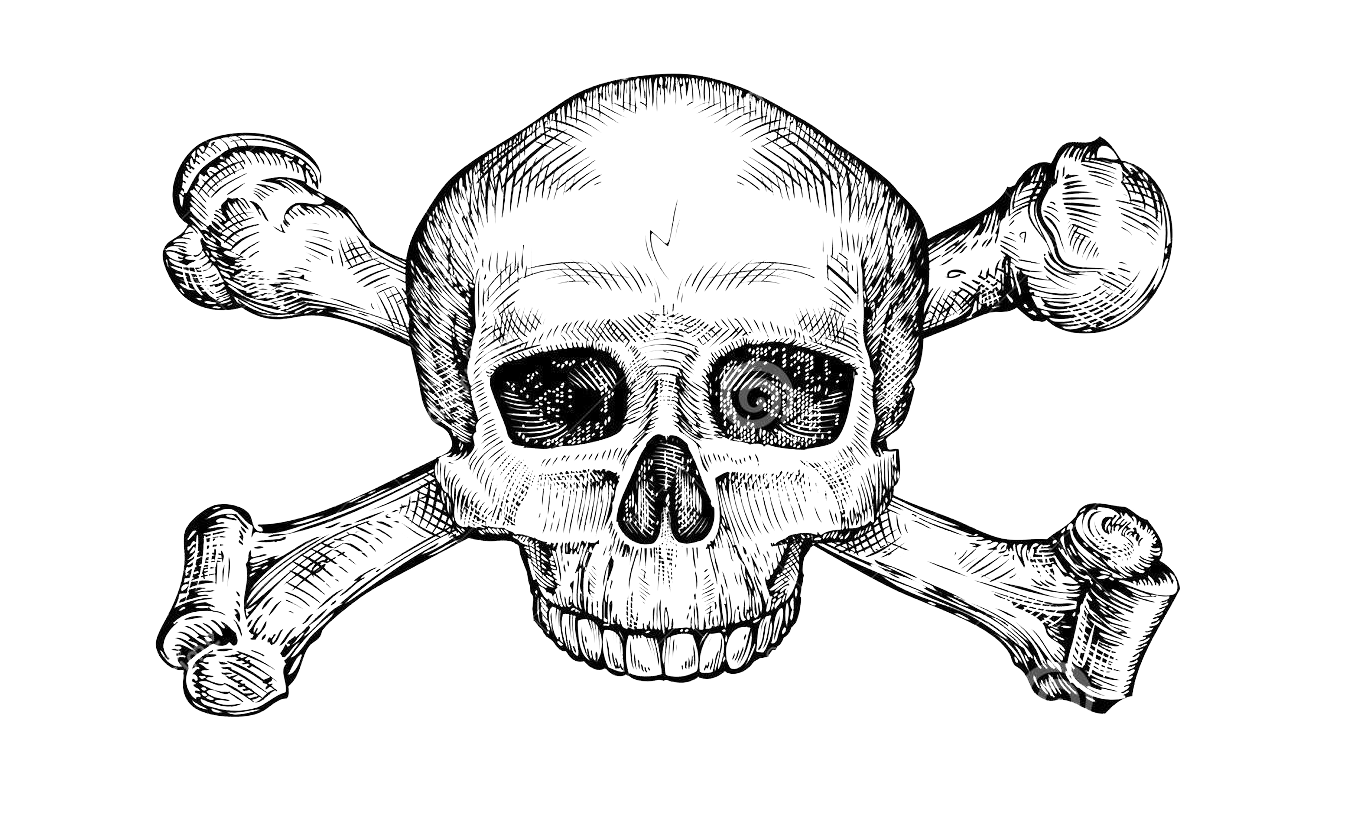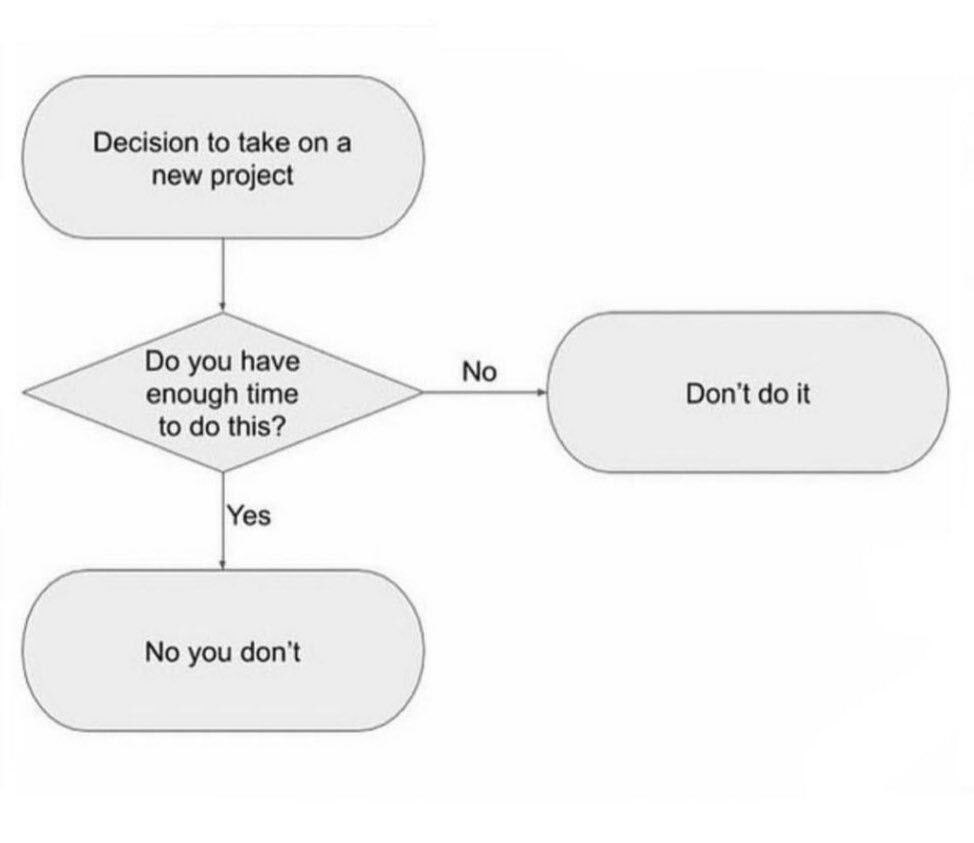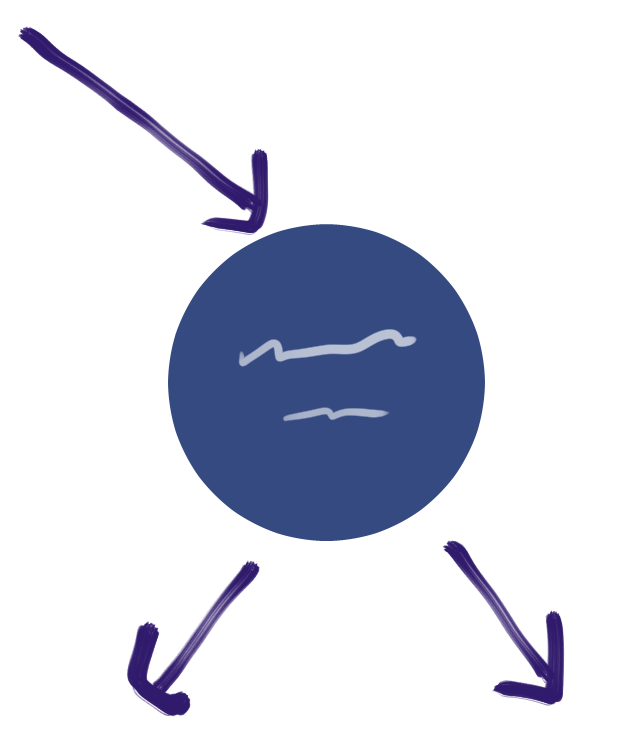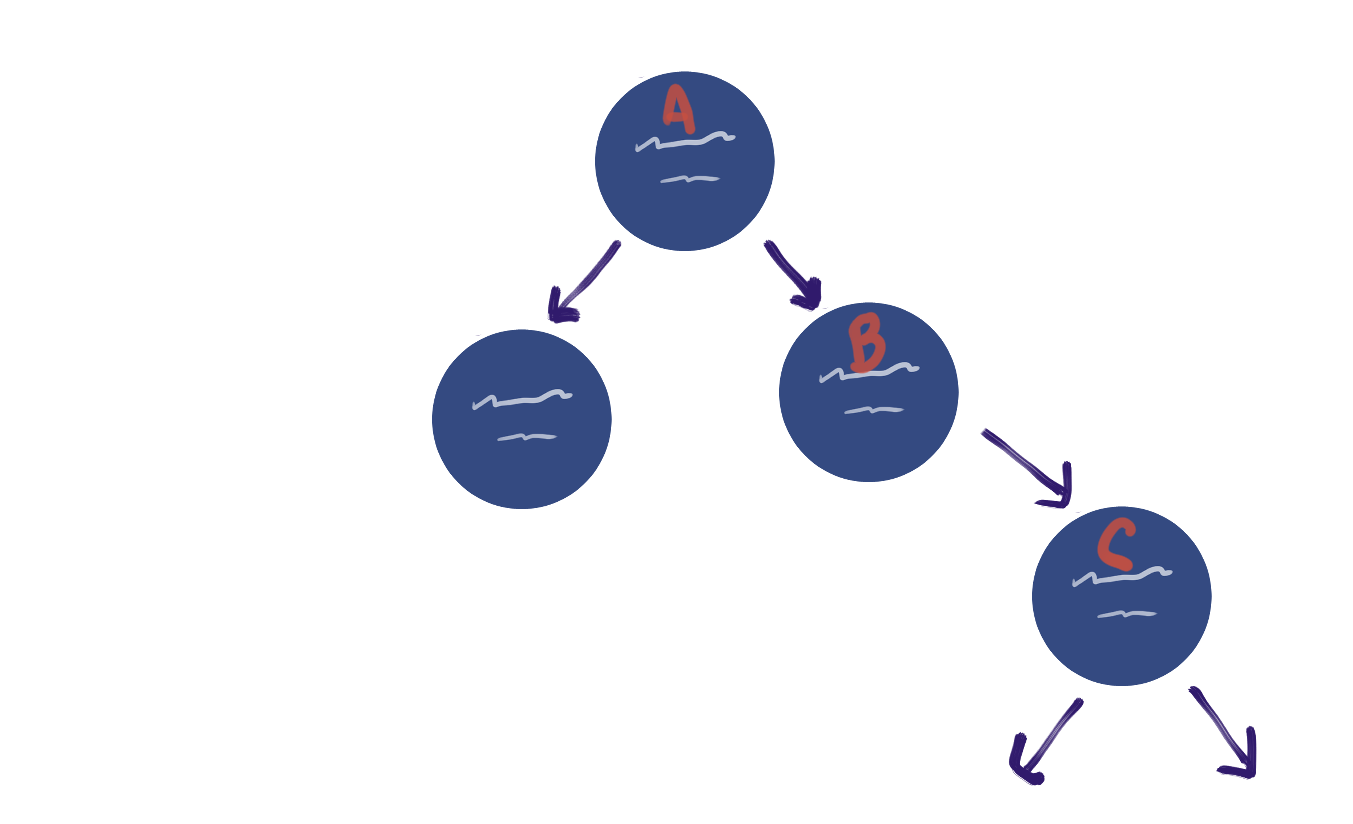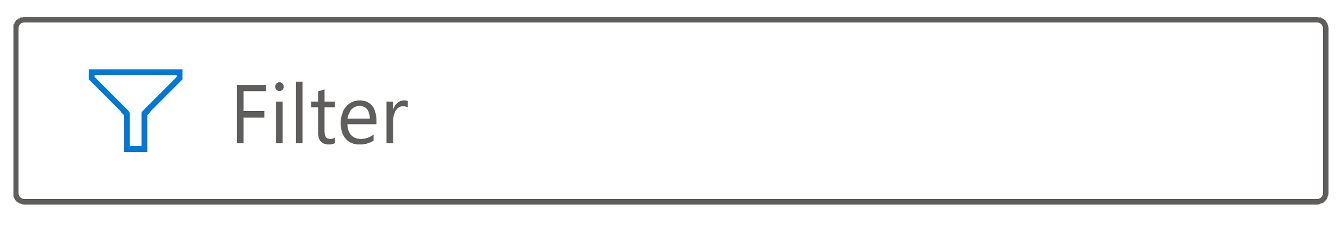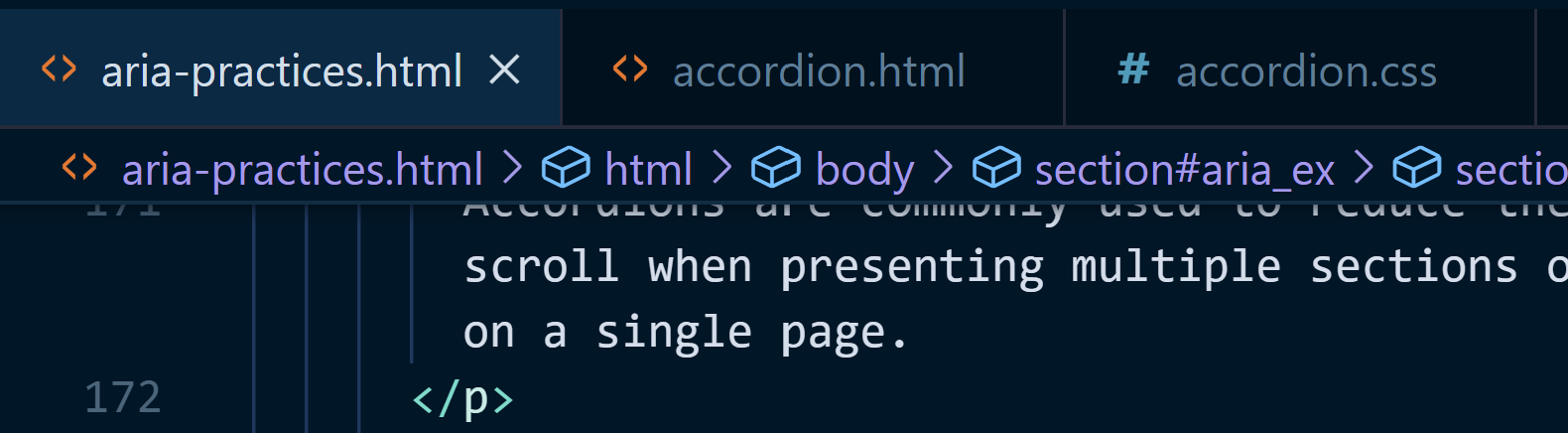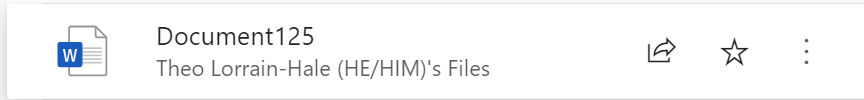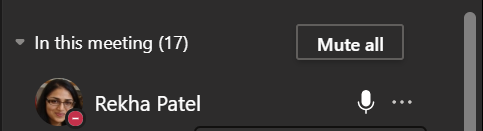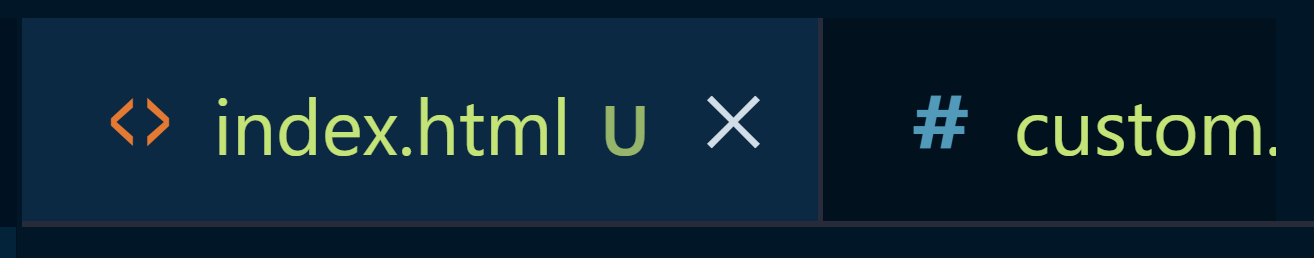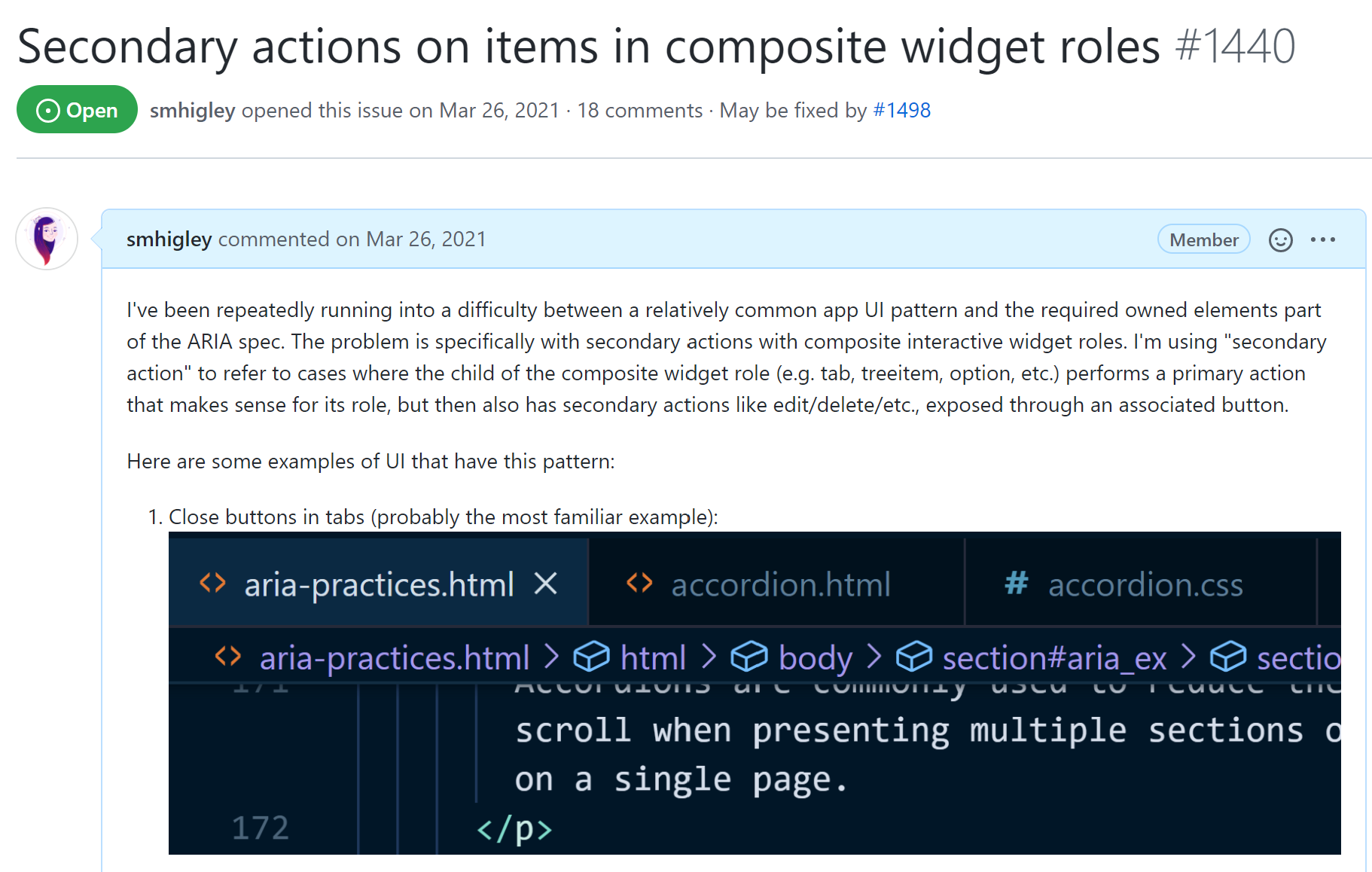Venturing into Unmapped ARIAs
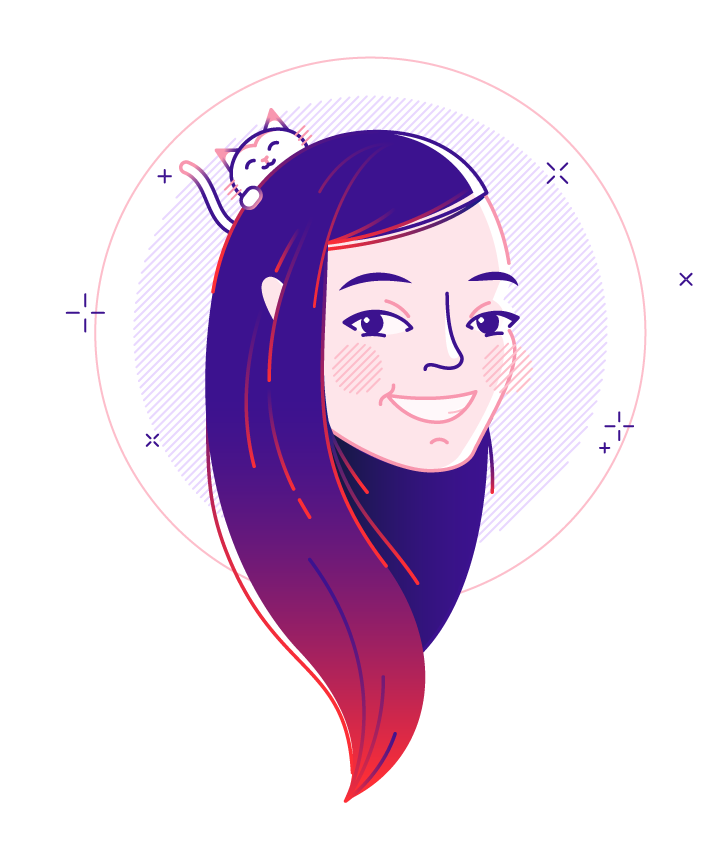
⬅️ who is this person?
What does the map look like?
Specs
Blogs, websites
Framework accessibility docs
Compare sources
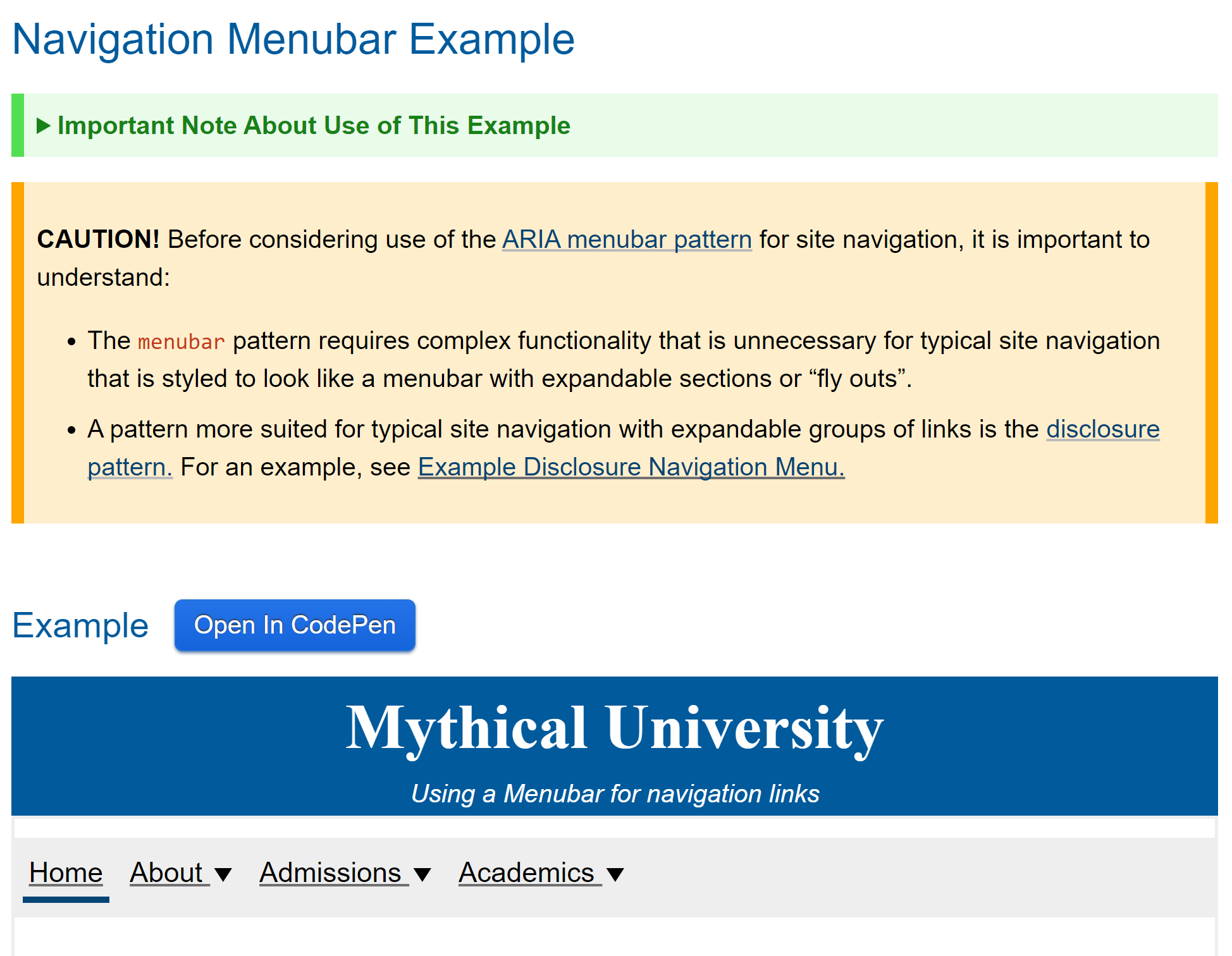
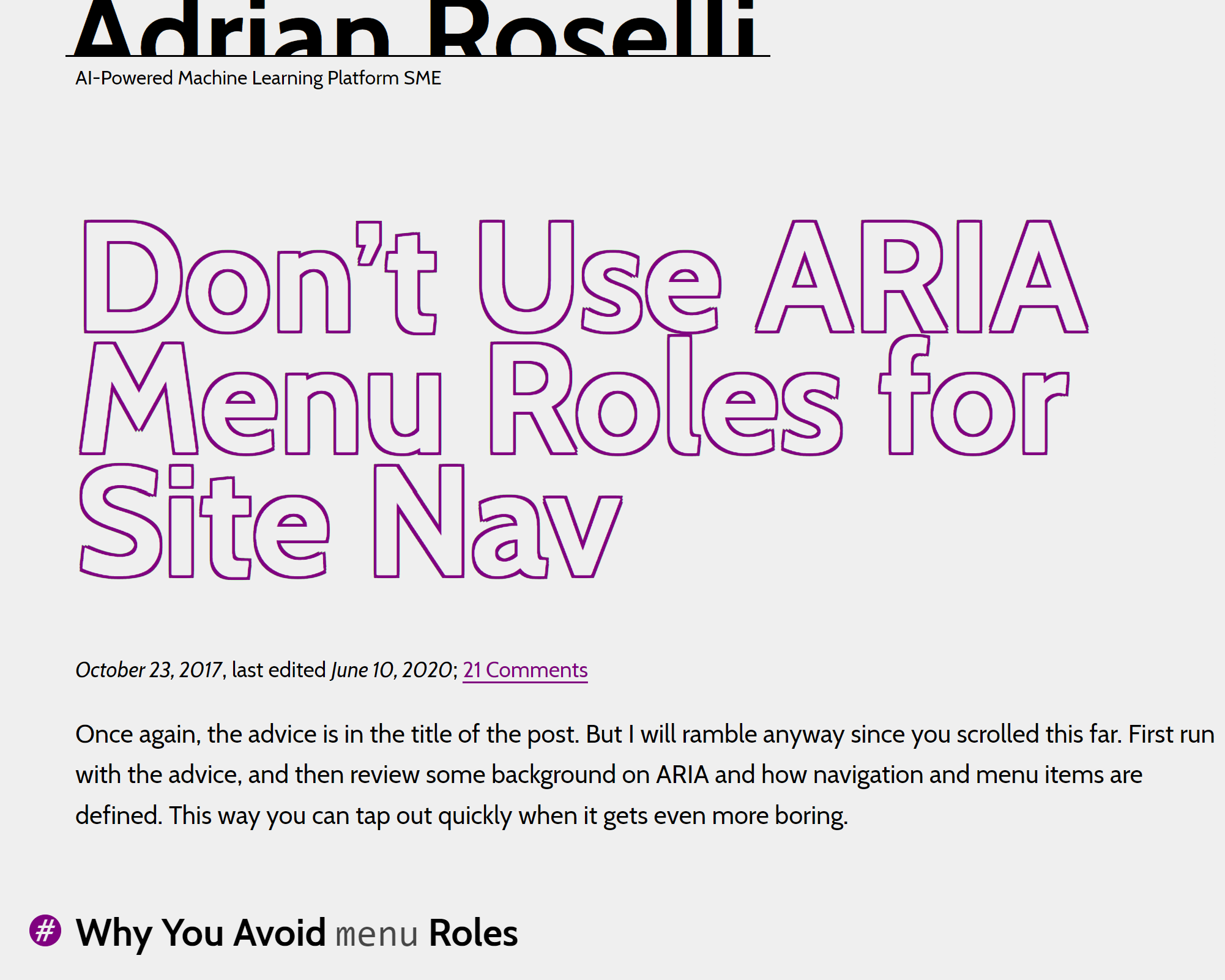
Well-mapped components
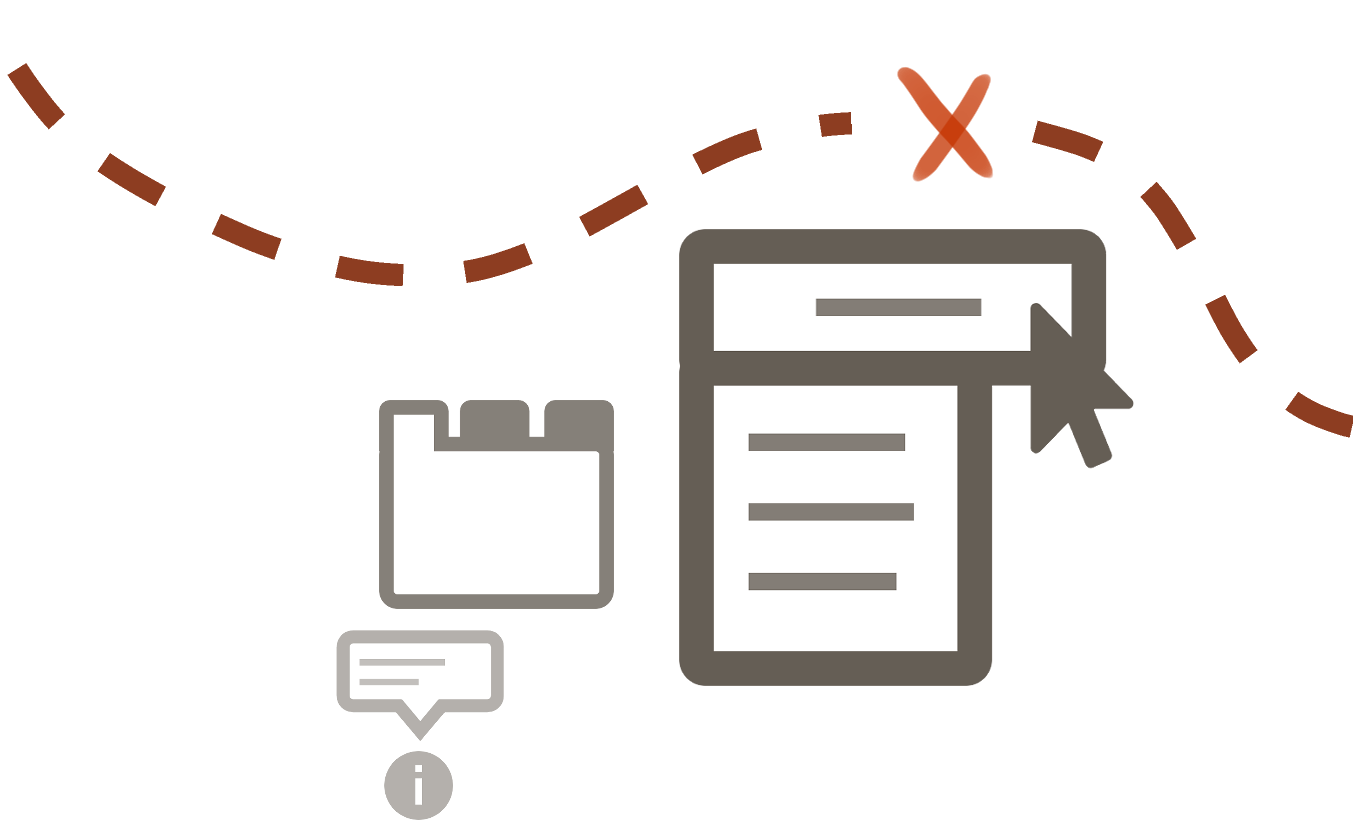
Tables
Form errors
The outer wilds
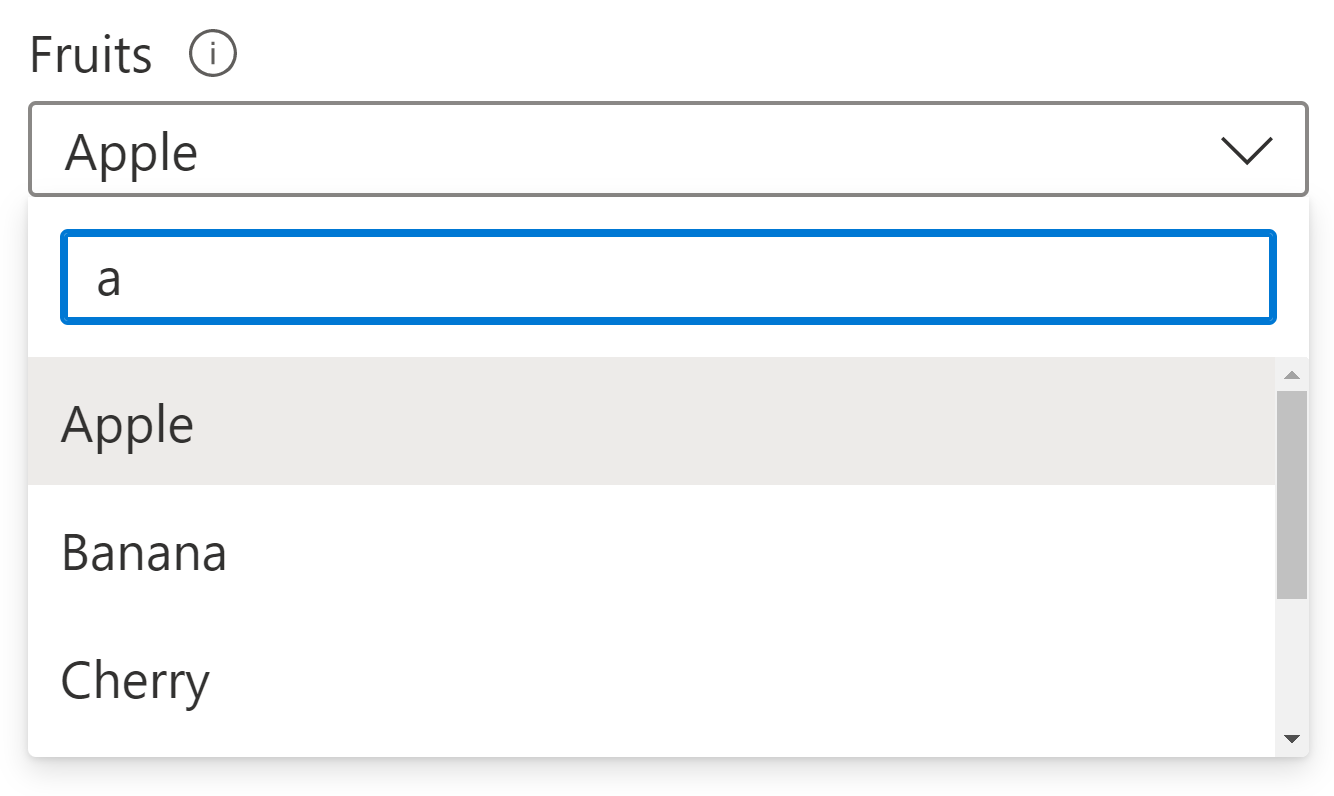
Where components look familiar, but with a twist
Planning your expedition
- Examine existing maps
- Prior art from further afield
- Interpret your sources, consider context
- What information is missing?
File selection
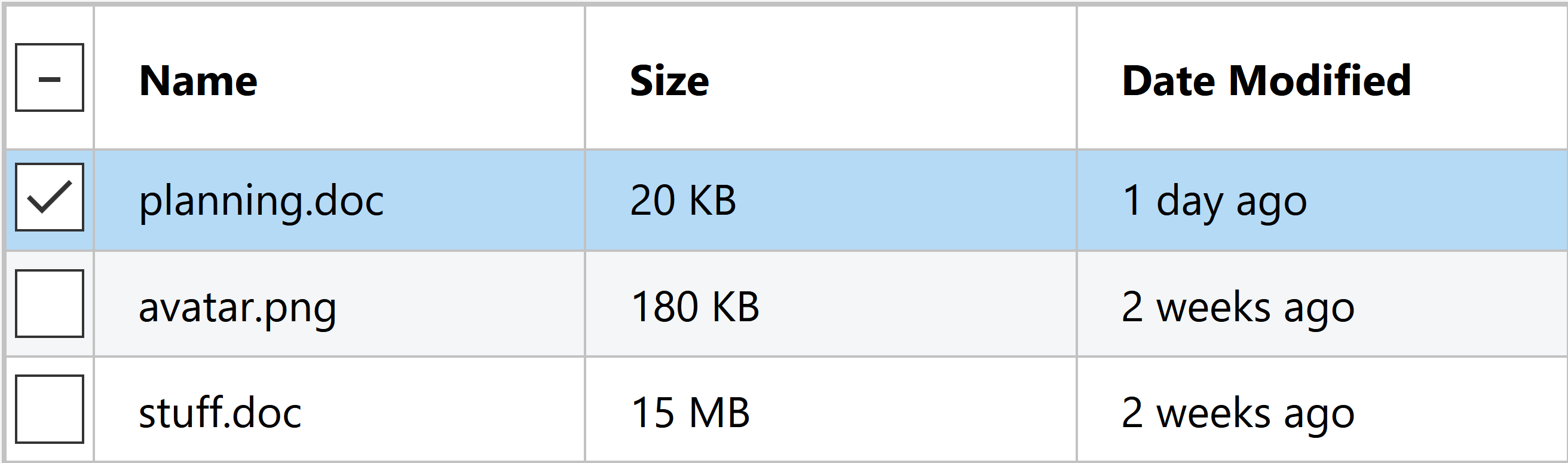
Step 1: inspect our maps
Step 2: Prior art
Evaluating Prior Art
web is not desktop, and desktop is not web
Windows: lists have... columns?
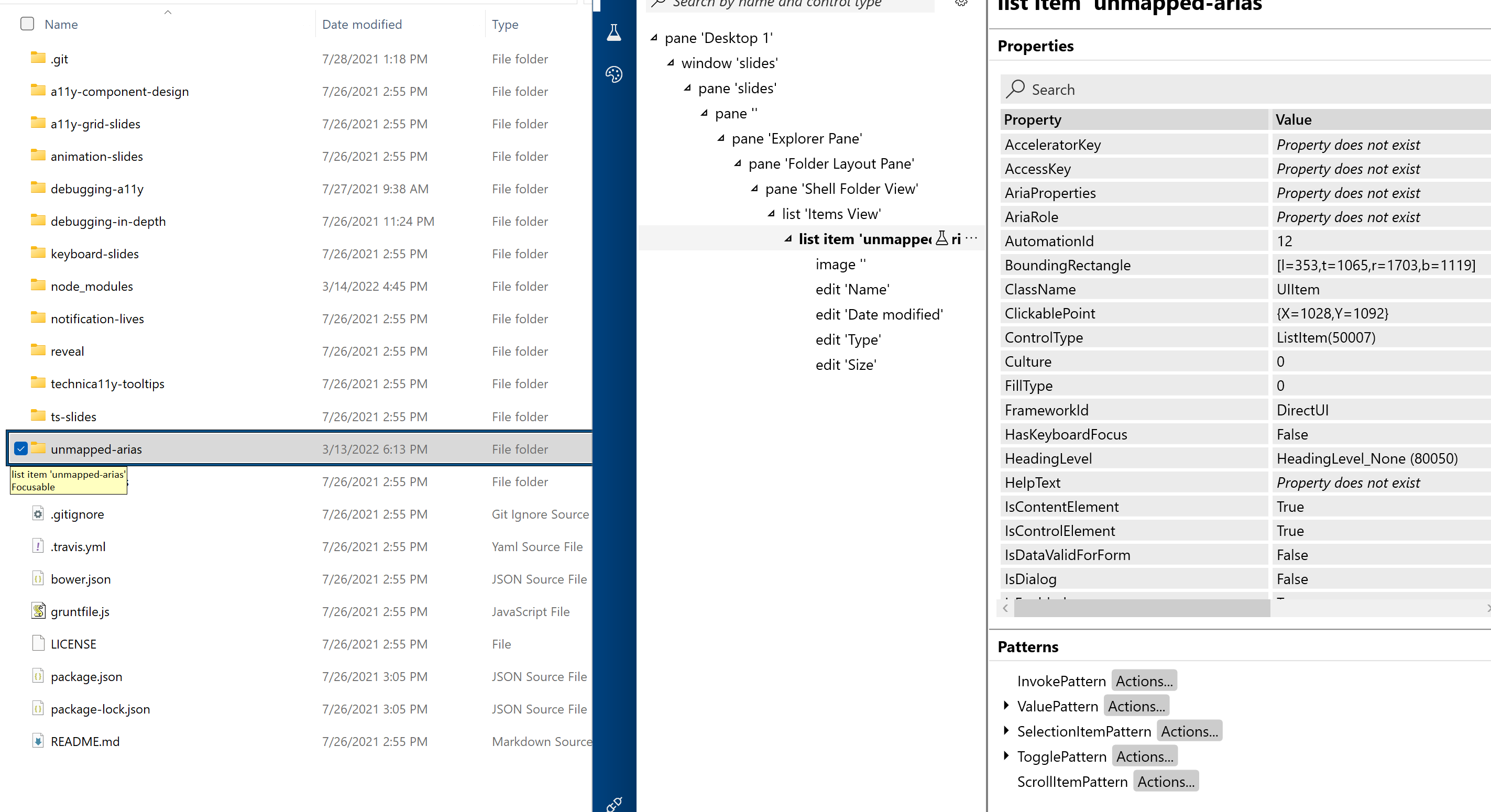
Finder: lists also have columns
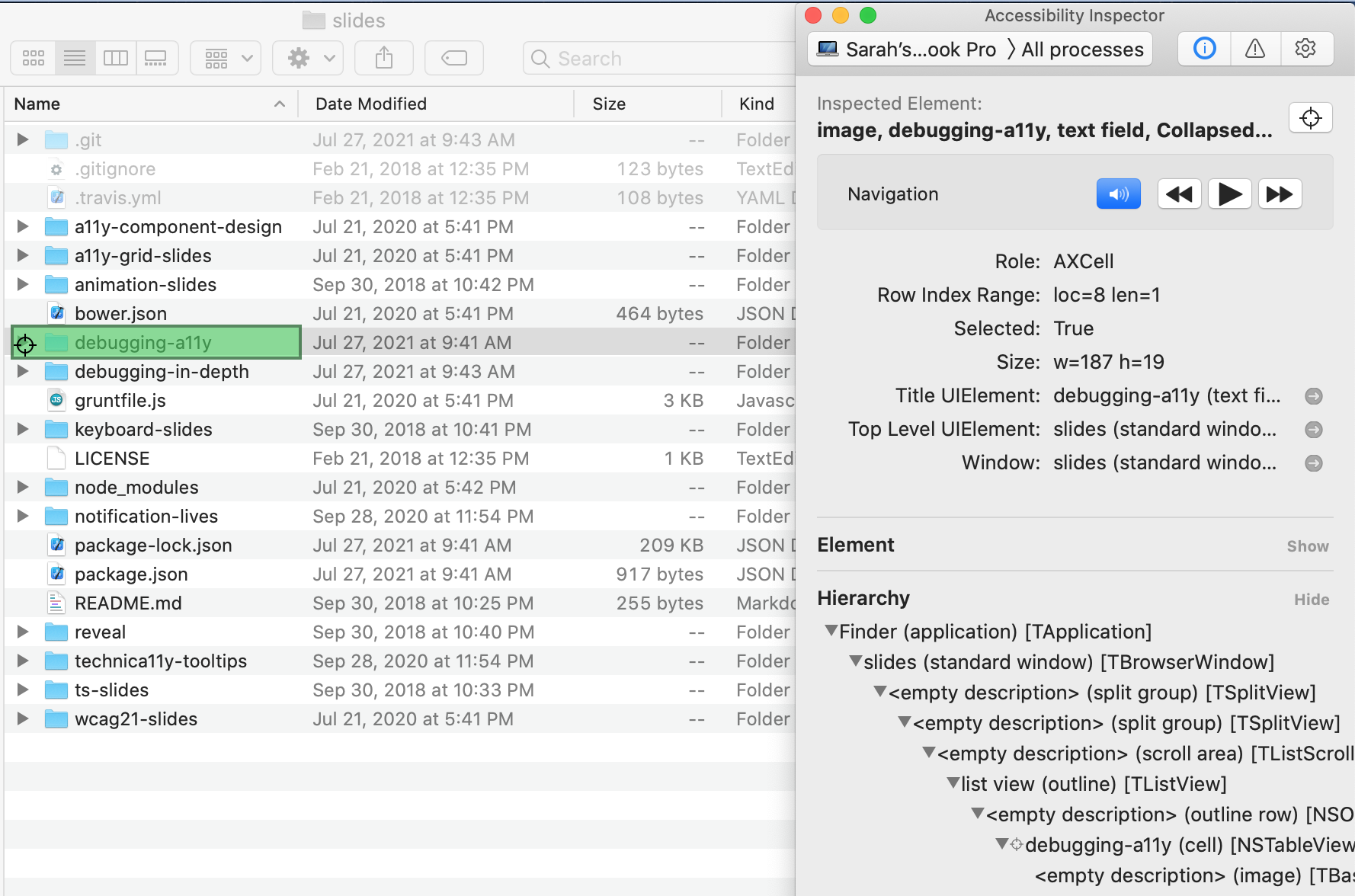
Step 3: weigh sources
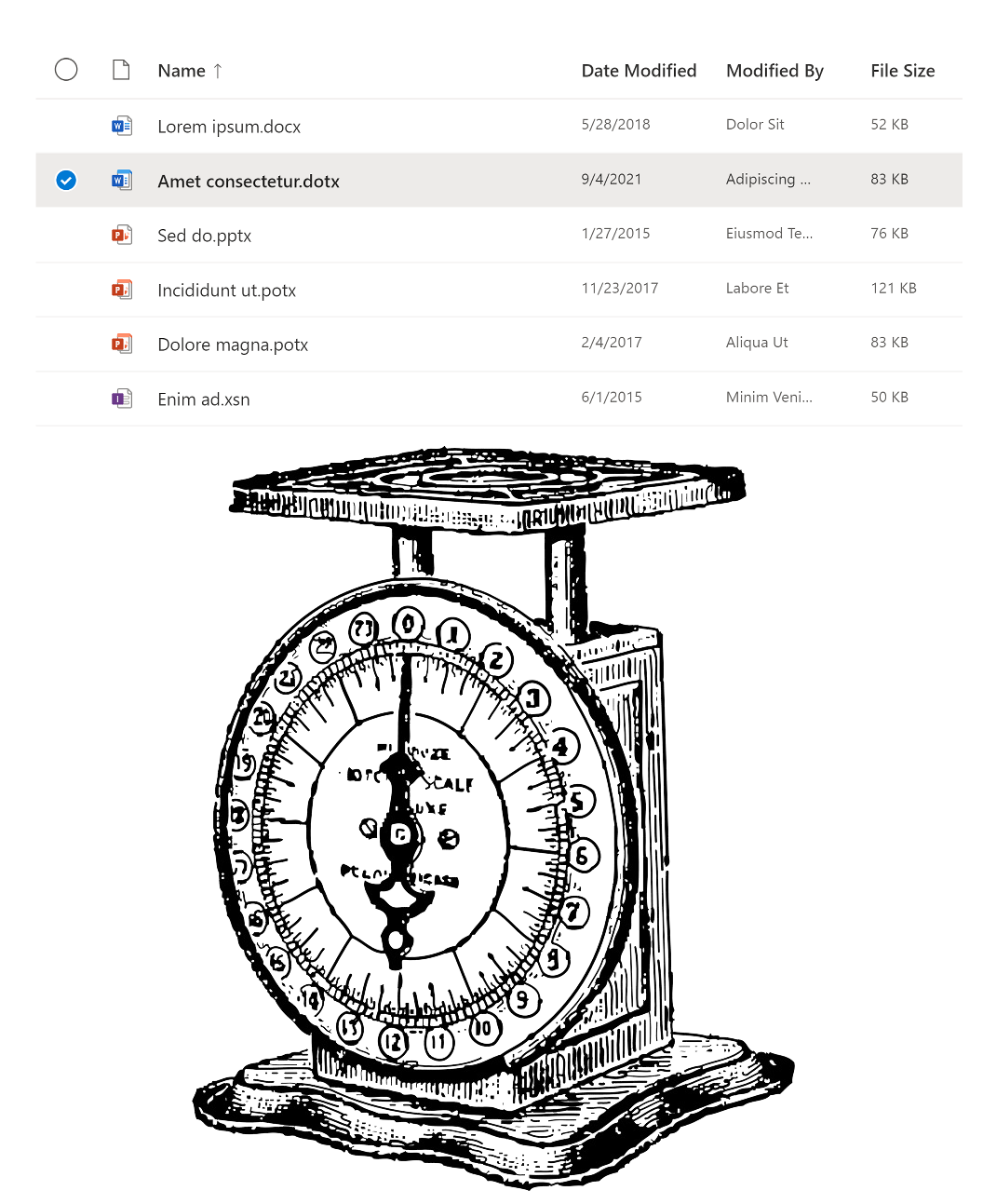
Step 4: what's missing?
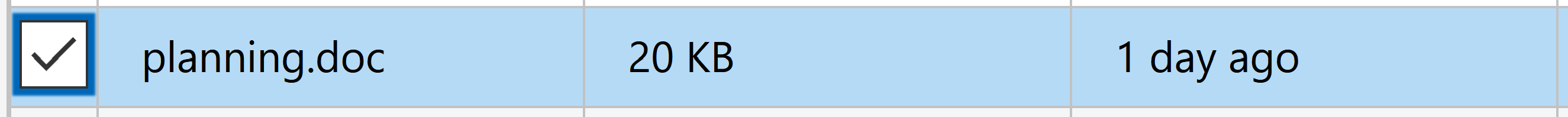
- Focus target: checkbox, cell, or row?
- Checkbox name
- Checkbox columnheader name
Circle back on design
Grid
- ✅ exposes columns
- ❌ navigate through all cells separately
- ❌ not a selection-focused pattern
Listbox
- ❌ no columns, all one string
- ✅ selection control
- ✅ linear focus, similar to other file lists
Checking assumptions
- 🔲 Navigate by cell, not row
- 🔲 Put focus on the cell, but include a checkbox
- 🔲 Selection does not follow focus
The studies
Round 1:
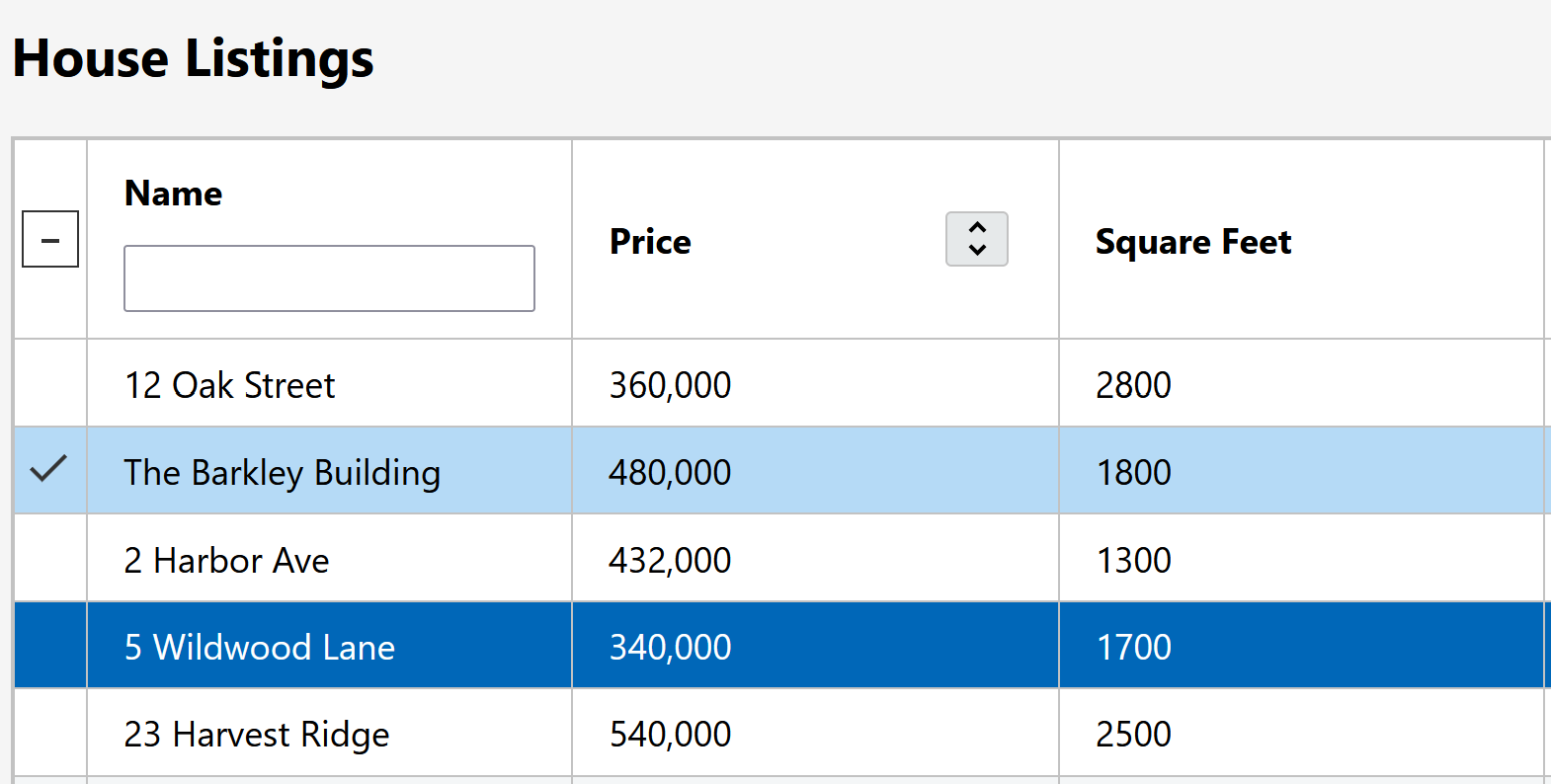
Round 2:
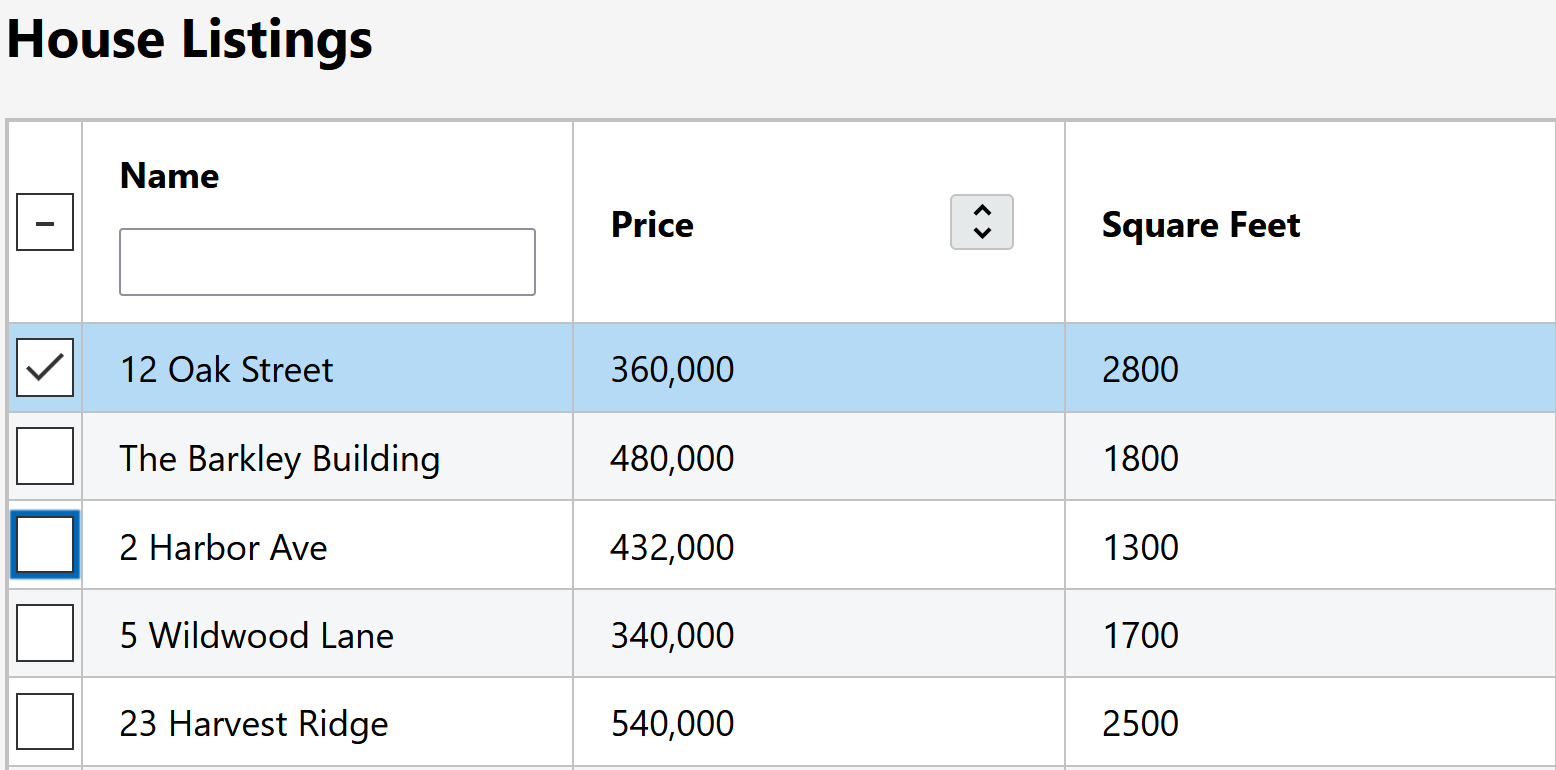
Participant ATs:
Round 1:
- VoiceOver (2 people)
- JAWS (2 people)
- NVDA (2 people)
- Narrator
- Narrator + Refreshable Braille
- ZoomText at 12x
- Magnifier at 200%
- Smartbox Grid 3 Switch
- Dragon Professional
Round 2:
- JAWS
- JAWS + switch for typing
- NVDA (2 people)
- Narrator
- No AT, but 2 users had a mobility impairment
- Adesso ergonomic keyboard
- Switch
- Dragon Professional
Takeaways
- ✅ Navigate by cell, not row
- ✅ Put focus on the cell, but include a checkbox
- ✅ Selection does not follow focus
Takeaways: oops I didn't think of that
- Validation and confirmation messages are necessary
- Details matter: pay extra attention to naming
- Needing to switch screen reader modes can build up annoyance
- Bugs with virtual cursor table nav will make people abandon the task
- Double scrollbars when searching for info can be a huge burden
Death by 1000 Cats Cuts
 Efficiency vs. Discoverability
Efficiency vs. Discoverability
- How many hours do users spend on this UI at a time?
- How many days per week to users visit?
- How tech-savvy are they?
(a shallow learning curve is almost always more important than you think)
BEWARE:
is this place cursed because no users return?
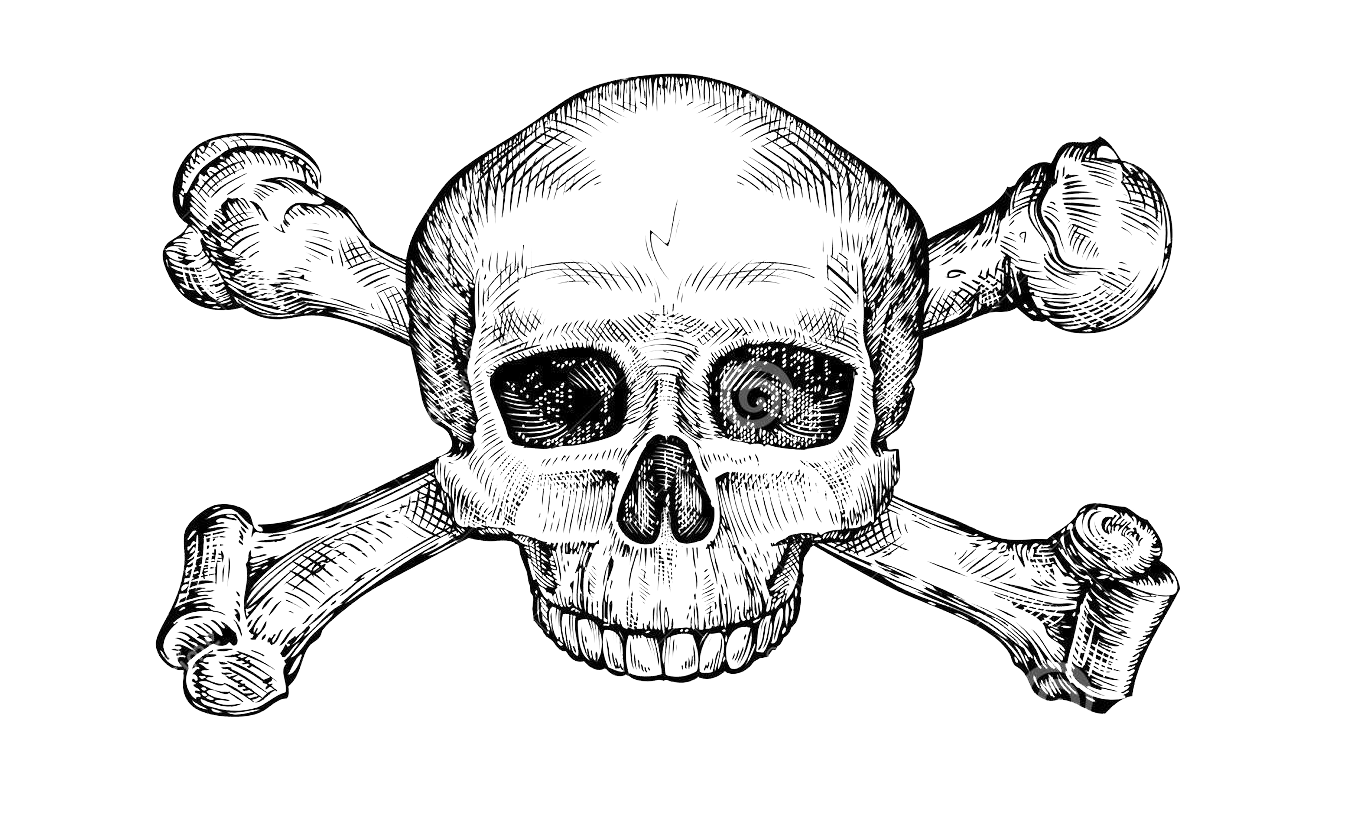
A brief example
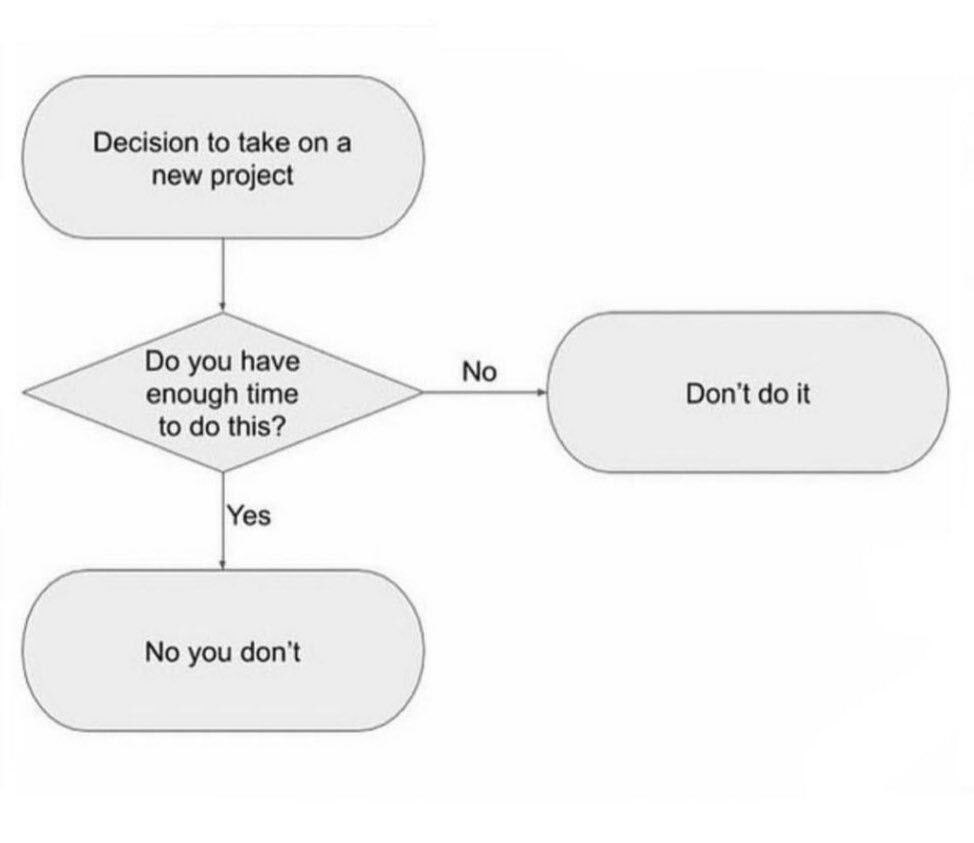
Step 1: start small
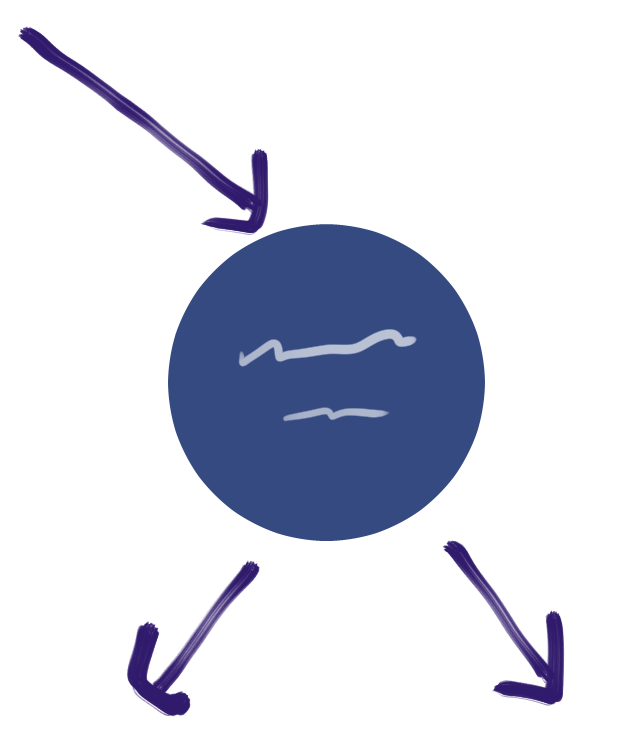
Begin with one basic interaction, and define it
Step 2: break down keyboard navigation
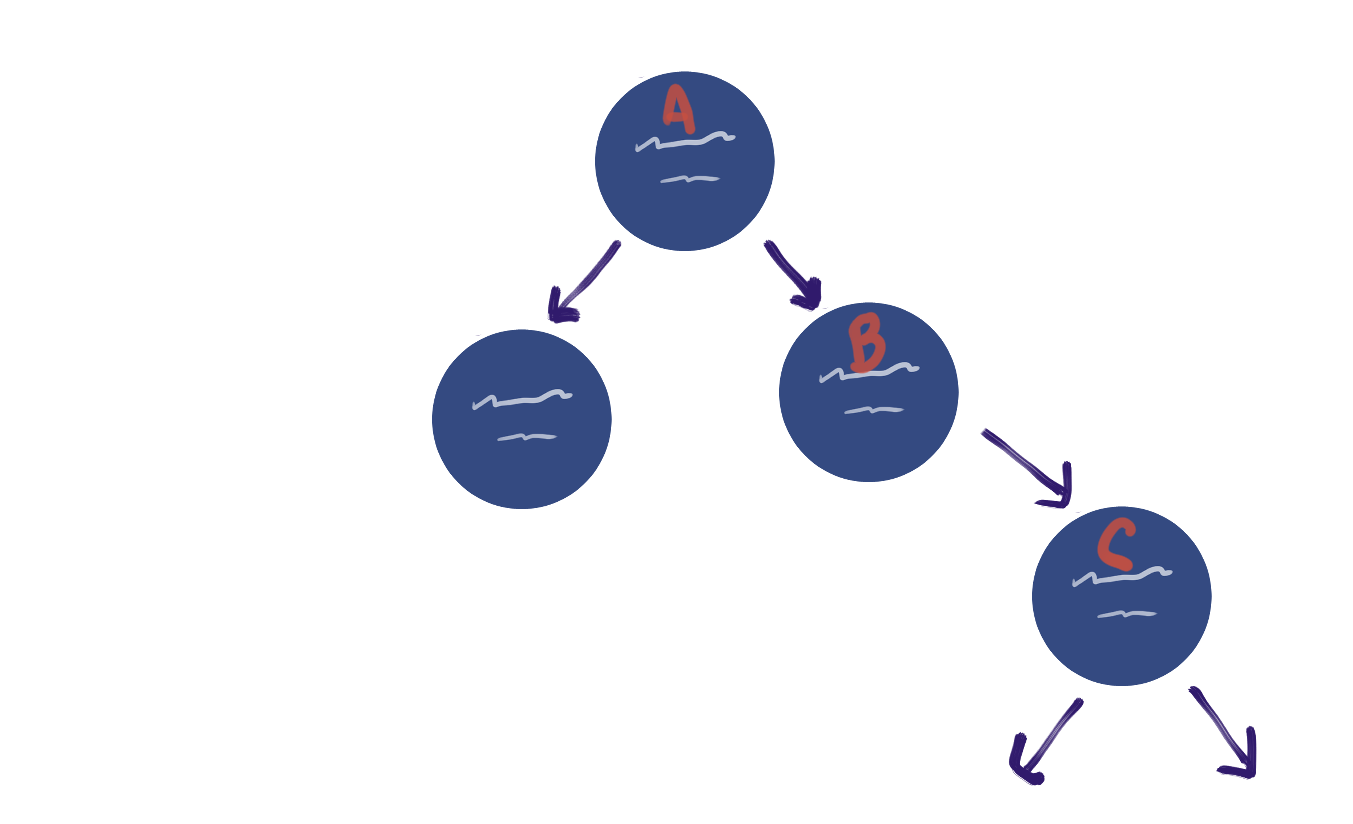
How do you get from node A to node C?
Is the keyboard model similar to any existing patterns?

Step 3: zoom out
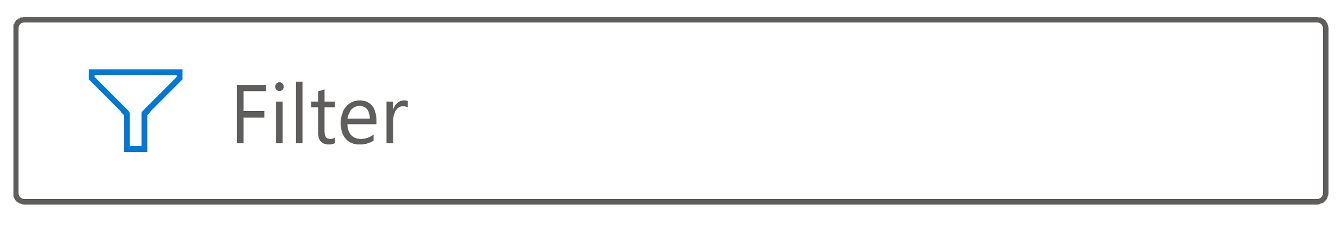
Search, find in page, filter
Focus on the basics
Labels, headings, page structure, user feedback
Changing the map
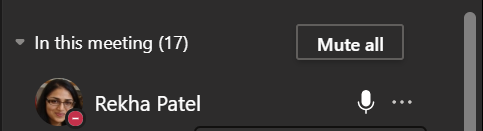
Is this button inside the tab? Next to it? Tab-accessible?
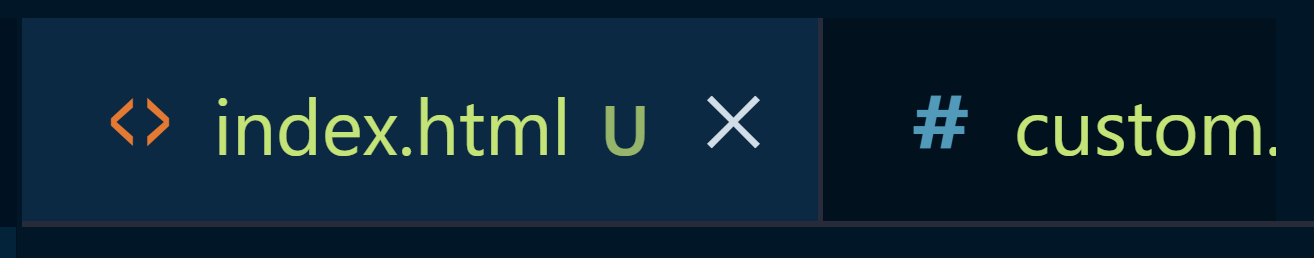
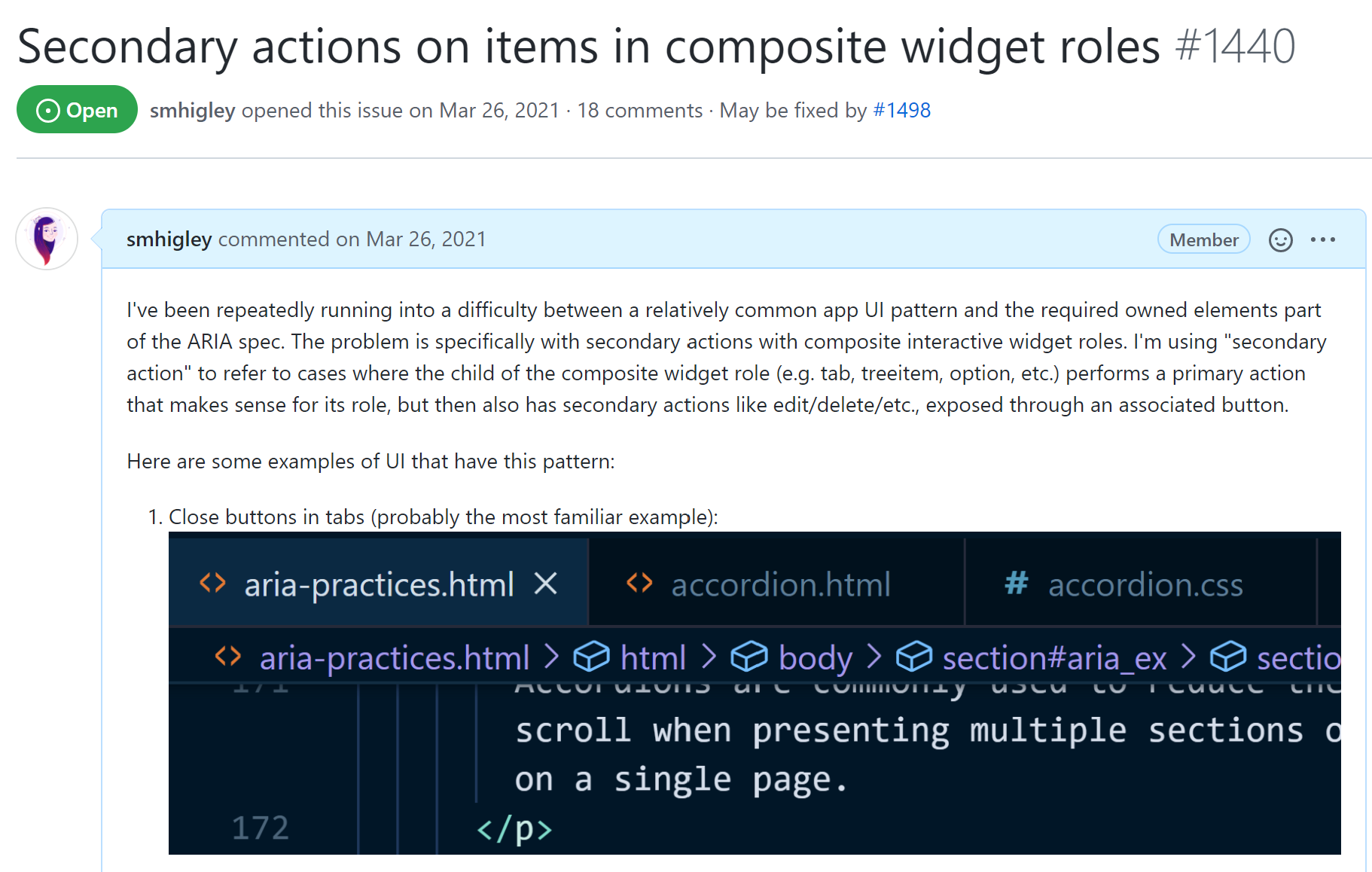
Be a cartographer!
Keep updating the map as you go, for the people who come after you.