Don't forget your keys
Make cats and bad puns accessible to all!

This presentation contains animated gifs with flashing imagery
Who uses keyboards?

OK, besides cats
- No or almost no vision
- Low vision
- Mobility impairments (Parkinson's, ALS)
Permanent • Temporary • Situational
- Loss of vision at an early age
- Eye surgery
- Broken mouse/trackpad
Maintaining visual focus
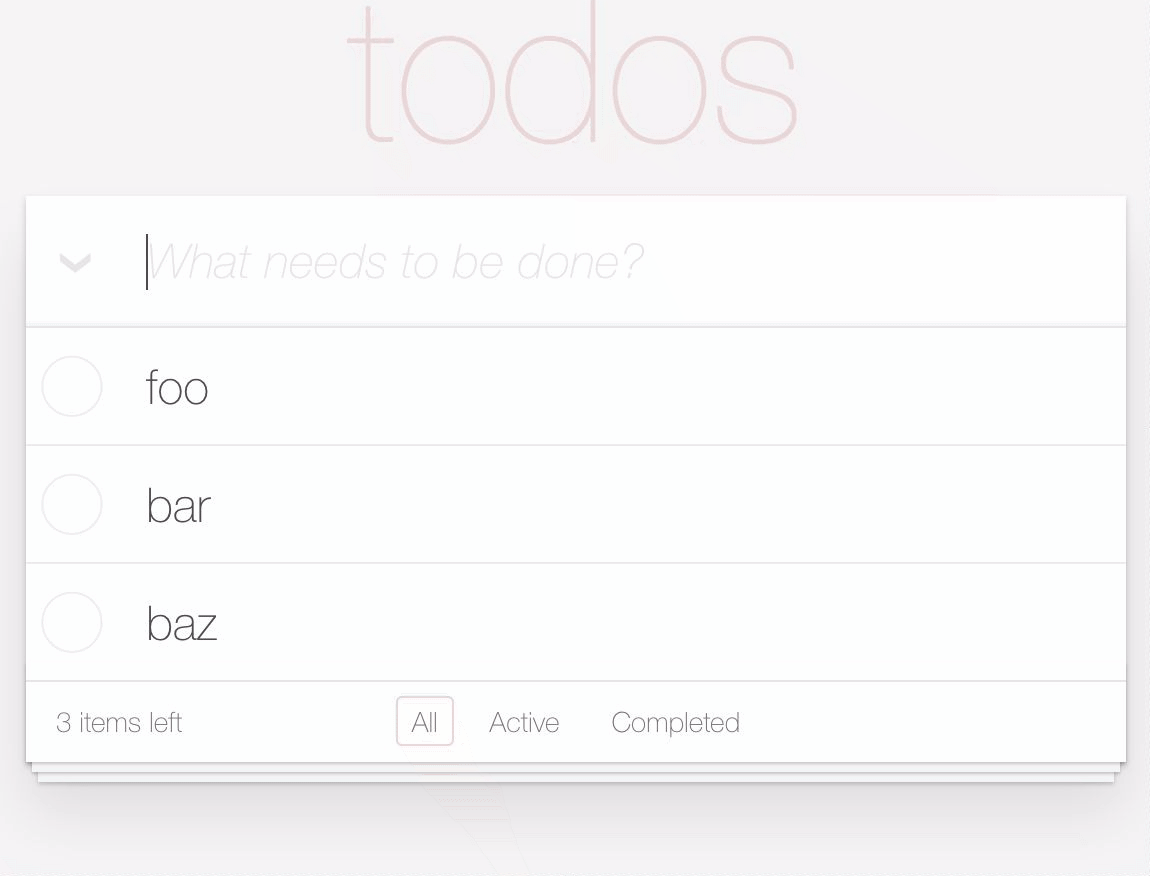


How to do better
- Keep the default
:focusstyles - Replace the default
:focusstyles with something visible - Certain styles can make an element unfocusable (
display: noneandvisibility: hidden) - If it's focusable, it should have programmatically accessible text
A tale of two menus
It was the best of focus, it was the worst of focus

Menu 1: focuses when closed
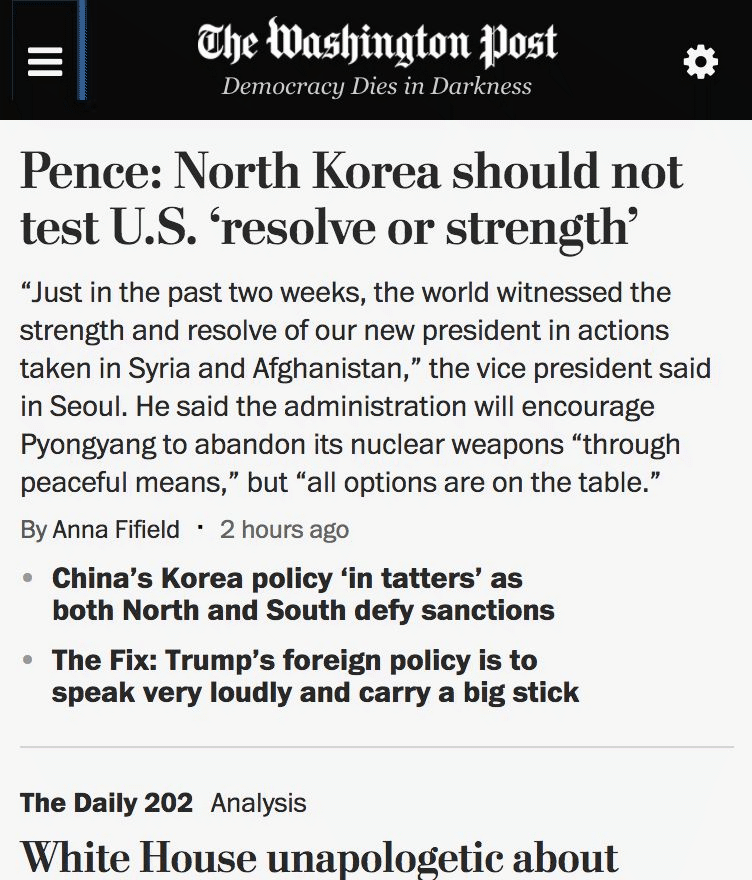

Menu 2: doesn't focus when opened
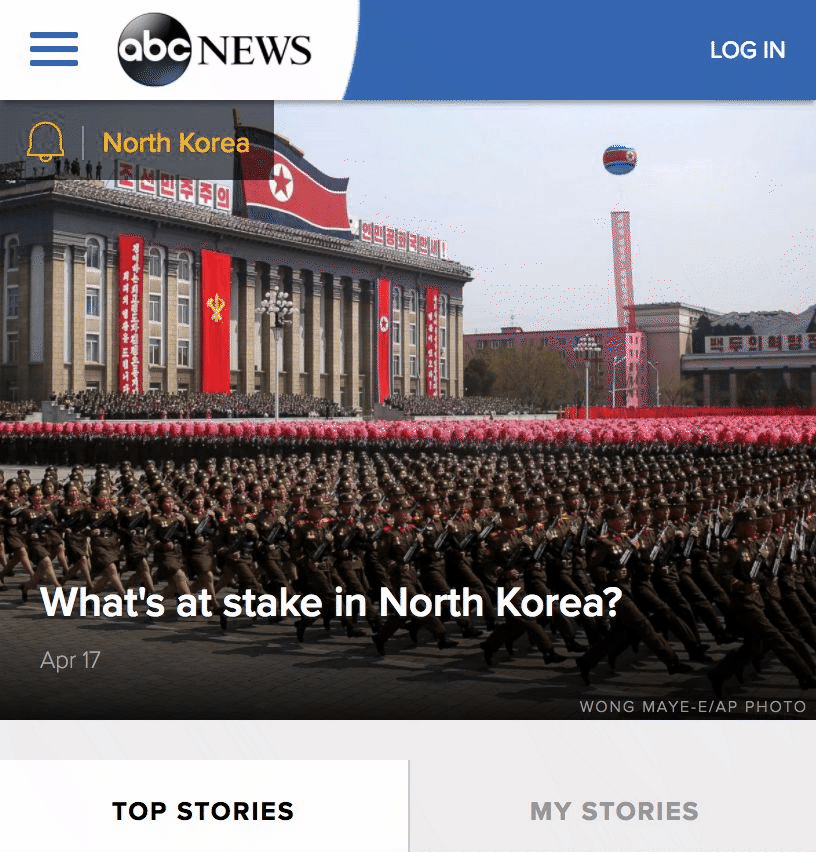

Takeaways
- Visible & focusable => focus order
- No cursor interaction => no keyboard interaction
display: none;visibility: hidden;or javascript
Like all rules, there are exceptions. Make sure you have a good reason to break them, though!
Keyboard patterns
tab tab tab tab tab tab tab tab tab tab tab tab tab tab tab tab tab tab tab tab tab tab tab tab tab tab tab tab tab tab tab tab tab tab tab tab tab tab tab tab tab tab tab tab tab tab tab tab tab tab tab tab tab tab tab tab tab tab tab tab tab tab tab tab tab tab tab tab tab tab tab tab tab tab tab tab tab tab tab tab tab tab tab tab tab tab tab tab tab tab tab tab tab tab tab tab tab tab tab tab tab tab tab tab tab tab tab tab tab tab tab tab tab tab tab tab tab tab tab tab tab tab tab tab tab tab tab tab tab tab tab tab tab tab tab tab tab tab tab tab tab tab tab tab tab tab tab tab tab tab tab tab tab tab tab tab tab tab tab tab tab tab tab tab tab tab tab tab tab tab tab tab tab tab tab tab tab tab tab tab tab tab tab tab tab tab tab tab tab tab tab tab tab tab tab tab tab tab tab tab tab tab tab tab tab tab tab tab tab tab tab tab tab tab tab tab tab tab tab tab tab tab tab tab

Tab in, tab out
From the WAI-ARIA Authoring Practices 1.1:
A primary keyboard navigation convention common across all platforms is that the tab and shift+tab keys move focus from one UI component to another while other keys, primarily the arrow keys, move focus inside of components that include multiple focusable elements.
Example:
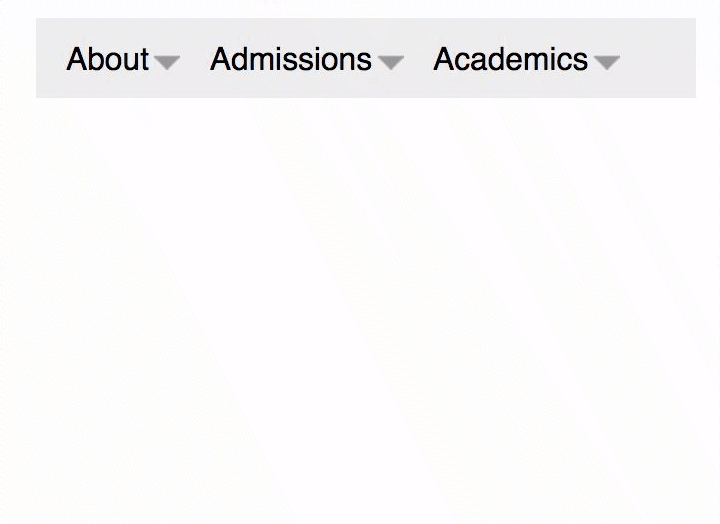
Bonus pattern: skip links

Focus traps

When should you use a focus trap?
- Modals of any kind
- Slideout content (like the mobile menus earlier)
- ??
Make your focus trap
Traditional options:
- Listen to the
focusorfocusinevent and hijack it. - Set every focusable element in the hidden region to
tabindex="-1"
"Focusable" can get messy
document.querySelectorAll('a[href],
button:not([disabled]),
area[href],
input:not([disabled]),
select:not([disabled]),
textarea:not([disabled]),
iframe,
object,
embed,
*[tabindex],
*[contenteditable]);
New (and improved) options:
<dialog>inert
Unfocusable ≠ hidden
Remember the menus!
Add aria-hidden="true" to your hidden content to ensure Screen readers can't access it.
The finished product:
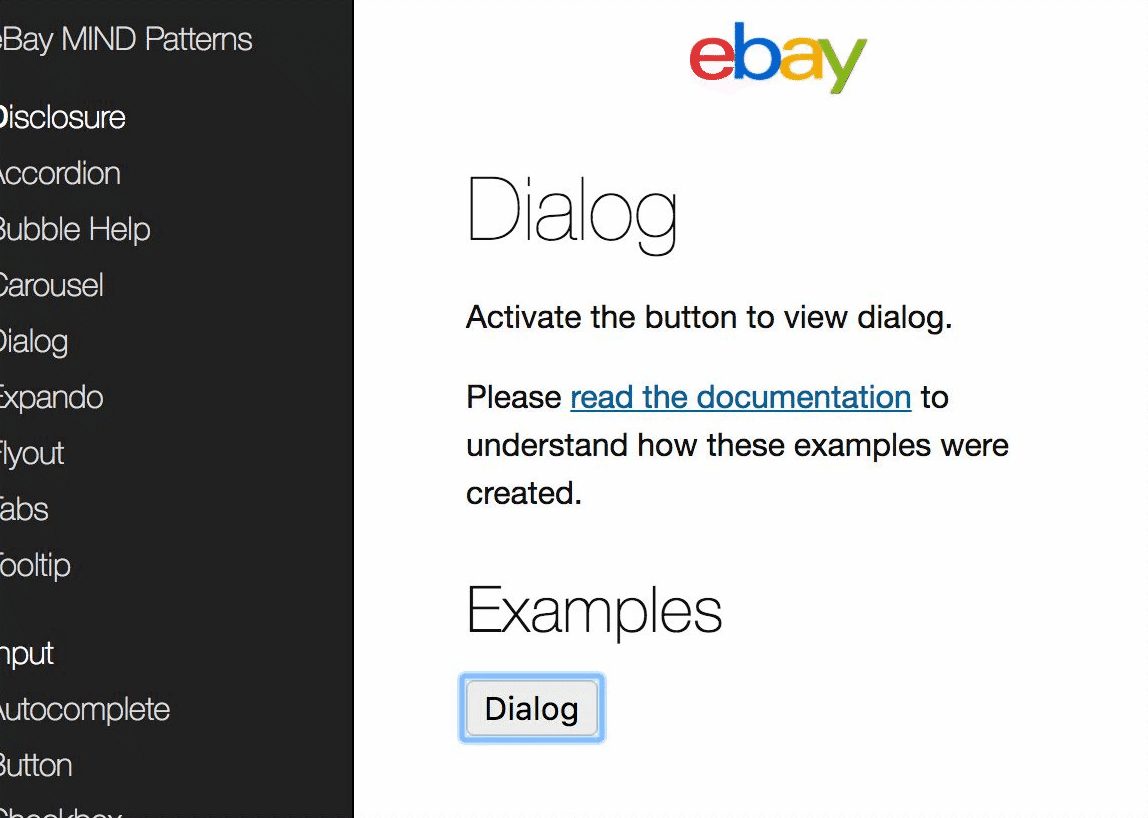
Semantics vs. Function
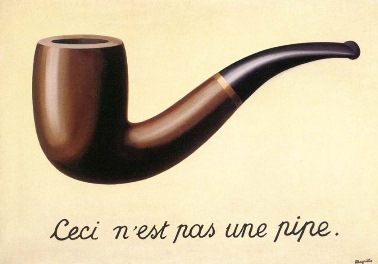
role="button"
- Screen Readers care
- Keyboards do not care
Use native elements whenever possible!
Lightning Round: Common Mistakes

1. Removing an element with focus from the DOM

2. Programmatically changing focus in response to something other than a user event

3. Making everything focusable, including content-only elements

4. Positive tab indexes

5. Providing interaction only on :hover events
